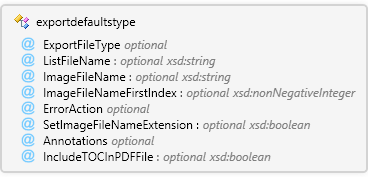Description
Description
Export defaults are specified once for the entire listfile.
 Diagram
Diagram
 Overview
Overview
 |
 |
ExportFileType optional Restriction of xsd:string
The ExportFileType attribute specifies the default file type when displaying the export dialog.
|
 |
ListFileName optional xsd:string
This filename will be used as the default file name in the export dialog. If a file with this name already exists, a unique number will be appended to the file name.
|
 |
ImageFileName optional xsd:string
This filename will be used to name the original image files that are exported. If a file with this name already exists, a unique number will be appended to the file name.
|
 |
ImageFileNameFirstIndex optional xsd:nonNegativeInteger
This number will be used as the first unique number appended to a file name.
|
 |
ErrorAction optional Restriction of xsd:string
The ErrorAction attribute specifies what happens if any image can't be retrieved during exporting.
|
 |
SetImageFileNameExtension optional xsd:boolean
The SetImageFileNameExtension is reserved.
|
 |
Annotations optional Restriction of xsd:string
The Annotations attribute specifies the default for how annotations are handled when exporting. Not all values are applicable to all exported image types.
|
 |
IncludeTOCInPDFFile optional xsd:boolean
The IncludeTOCInPDFFile attribute causes any defined table of contents to be generated for an exported PDF document.
|
|
 Used By
Used By
 Attributes
Attributes
| Name | Type | Use | Default | Fixed | Description |
|---|
| ExportFileType | Restriction of xsd:string | optional | | | The ExportFileType attribute specifies the default file type when displaying the export dialog. |
| ListFileName | xsd:string | optional | | | This filename will be used as the default file name in the export dialog. If a file with this name already exists, a unique number will be appended to the file name. |
| ImageFileName | xsd:string | optional | | | This filename will be used to name the original image files that are exported. If a file with this name already exists, a unique number will be appended to the file name. |
| ImageFileNameFirstIndex | xsd:nonNegativeInteger | optional | | | This number will be used as the first unique number appended to a file name. |
| ErrorAction | Restriction of xsd:string | optional | | | The ErrorAction attribute specifies what happens if any image can't be retrieved during exporting. |
| SetImageFileNameExtension | xsd:boolean | optional | | | The SetImageFileNameExtension is reserved. |
| Annotations | Restriction of xsd:string | optional | | | The Annotations attribute specifies the default for how annotations are handled when exporting. Not all values are applicable to all exported image types. |
| IncludeTOCInPDFFile | xsd:boolean | optional | | | The IncludeTOCInPDFFile attribute causes any defined table of contents to be generated for an exported PDF document. |
 Source
Source
<xsd:complexType name="exportdefaultstype" xmlns:xsd="http://www.w3.org/2001/XMLSchema">
<xsd:annotation>
<xsd:documentation>Export defaults are specified once for the entire listfile.</xsd:documentation>
</xsd:annotation>
<xsd:attribute name="ExportFileType" use="optional">
<xsd:annotation>
<xsd:documentation>The ExportFileType attribute specifies the default file type when displaying the export dialog.</xsd:documentation>
</xsd:annotation>
<xsd:simpleType>
<xsd:restriction base="xsd:string">
<xsd:annotation>
<xsd:documentation>The attribute value must be one of these names.</xsd:documentation>
</xsd:annotation>
<xsd:enumeration value="PDF">
<xsd:annotation>
<xsd:documentation>The PDF value causes the default export file type to be "PDF Document".</xsd:documentation>
</xsd:annotation>
</xsd:enumeration>
<xsd:enumeration value="TIFF">
<xsd:annotation>
<xsd:documentation>The TIFF value causes the default export file type to be "TIFF Image".</xsd:documentation>
</xsd:annotation>
</xsd:enumeration>
<xsd:enumeration value="ListFile">
<xsd:annotation>
<xsd:documentation>The ListFile value causes the default export file type to be "List File with Original Images". Note that since the source has to be a list file, this will never be "Original Image".</xsd:documentation>
</xsd:annotation>
</xsd:enumeration>
</xsd:restriction>
</xsd:simpleType>
</xsd:attribute>
<xsd:attribute name="ListFileName" type="xsd:string" use="optional">
<xsd:annotation>
<xsd:documentation>This filename will be used as the default file name in the export dialog. If a file with this name already exists, a unique number will be appended to the file name.</xsd:documentation>
</xsd:annotation>
</xsd:attribute>
<xsd:attribute name="ImageFileName" type="xsd:string" use="optional">
<xsd:annotation>
<xsd:documentation>This filename will be used to name the original image files that are exported. If a file with this name already exists, a unique number will be appended to the file name.</xsd:documentation>
</xsd:annotation>
</xsd:attribute>
<xsd:attribute name="ImageFileNameFirstIndex" type="xsd:nonNegativeInteger" use="optional">
<xsd:annotation>
<xsd:documentation>This number will be used as the first unique number appended to a file name.</xsd:documentation>
</xsd:annotation>
</xsd:attribute>
<xsd:attribute name="ErrorAction" use="optional">
<xsd:annotation>
<xsd:documentation>The ErrorAction attribute specifies what happens if any image can't be retrieved during exporting.</xsd:documentation>
</xsd:annotation>
<xsd:simpleType>
<xsd:annotation>
<xsd:documentation>The attribute value is set to one of the following actions.</xsd:documentation>
</xsd:annotation>
<xsd:restriction base="xsd:string">
<xsd:annotation>
<xsd:documentation>The attribute value must be one of these names.</xsd:documentation>
</xsd:annotation>
<xsd:enumeration value="Ignore">
<xsd:annotation>
<xsd:documentation>This value causes exporting to ignore any errors retrieving this file and simply leave it out of the exported image.</xsd:documentation>
</xsd:annotation>
</xsd:enumeration>
<xsd:enumeration value="Cancel">
<xsd:annotation>
<xsd:documentation>This value causes exporting to immediately cancel if there are any errors retrieving this file.</xsd:documentation>
</xsd:annotation>
</xsd:enumeration>
</xsd:restriction>
</xsd:simpleType>
</xsd:attribute>
<xsd:attribute name="SetImageFileNameExtension" type="xsd:boolean" use="optional">
<xsd:annotation>
<xsd:documentation>The SetImageFileNameExtension is reserved.</xsd:documentation>
</xsd:annotation>
</xsd:attribute>
<xsd:attribute name="Annotations" use="optional">
<xsd:annotation>
<xsd:documentation>The Annotations attribute specifies the default for how annotations are handled when exporting. Not all values are applicable to all exported image types.</xsd:documentation>
</xsd:annotation>
<xsd:simpleType>
<xsd:annotation>
<xsd:documentation>The attribute value is set to one of the following actions.</xsd:documentation>
</xsd:annotation>
<xsd:restriction base="xsd:string">
<xsd:annotation>
<xsd:documentation>The attribute value must be one of these names.</xsd:documentation>
</xsd:annotation>
<xsd:enumeration value="Ignore">
<xsd:annotation>
<xsd:documentation>All external annotations will not be exported. Embedded annotations will not be exported if export file type is either PDF or TIFF.</xsd:documentation>
</xsd:annotation>
</xsd:enumeration>
<xsd:enumeration value="BurnInPromoteImage">
<xsd:annotation>
<xsd:documentation>The image will be converted into a color image (if the image is bitonal and is annotated) and all external or embedded annotations will be rendered into the image. This setting is ignored when exporting original images.</xsd:documentation>
</xsd:annotation>
</xsd:enumeration>
<xsd:enumeration value="BurnInDemoteAnnotations">
<xsd:annotation>
<xsd:documentation>All external or embedded annotations will be converted to bitonal (if the image is bitonal) and rendered into the image. This setting is ignored when exporting original images.</xsd:documentation>
</xsd:annotation>
</xsd:enumeration>
<xsd:enumeration value="SaveAsNative">
<xsd:annotation>
<xsd:documentation>All external or embedded annotations will be converted to annotations in the native image file format. This setting is ignored when exporting original images.</xsd:documentation>
</xsd:annotation>
</xsd:enumeration>
<xsd:enumeration value="SaveAsFile">
<xsd:annotation>
<xsd:documentation>All external or embedded annotations will be saved as external annotations.</xsd:documentation>
</xsd:annotation>
</xsd:enumeration>
</xsd:restriction>
</xsd:simpleType>
</xsd:attribute>
<xsd:attribute name="IncludeTOCInPDFFile" type="xsd:boolean" use="optional">
<xsd:annotation>
<xsd:documentation>The IncludeTOCInPDFFile attribute causes any defined table of contents to be generated for an exported PDF document.</xsd:documentation>
</xsd:annotation>
</xsd:attribute>
</xsd:complexType> |
 See Also
See Also