Introduction
You can change the layout of the tab panes by modifying the markup located in the viewerTemplate.html file by:
- Adding the pcc-tab-vertical class to make the tab pane vertical.
-
Adding either a pcc-left or pcc-right class to specify the side on which the vertical tab pane will appear.
NOTE: Refer to the Customizing the Viewer section for details on using the viewerTemplate.html.
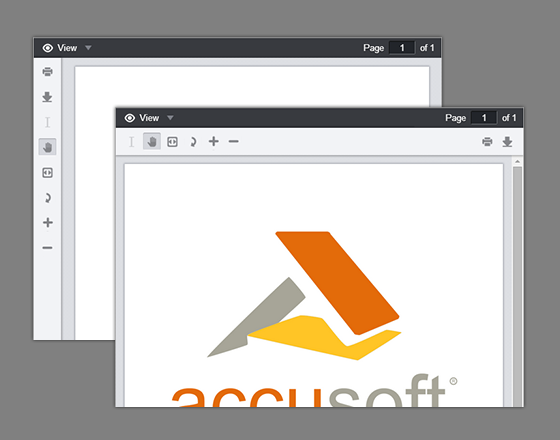
Example
<div class\="tabset pcc-nav-tabset" data-pcc-nav>
<!-- Tab -->
<div class\="pcc-tab" data-pcc-nav-tab="demo"\>
<div class\="pcc-tab-item"\>Demo</div>
<!-- This tab pane is vertical and left aligned -->
<div class\="pcc-tab-pane pcc-tab-vertical pcc-left"\>
<!-- Tab content -->
</div>
</div>
<!-- End tab -->
</div>
