When evaluating PrizmDoc using a Self-Hosted PrizmDoc Server, you will need a Self-Hosted API key:
- Go to https://www.accusoft.com/products/prizmdoc/overview/ and click Get a Free API Key:
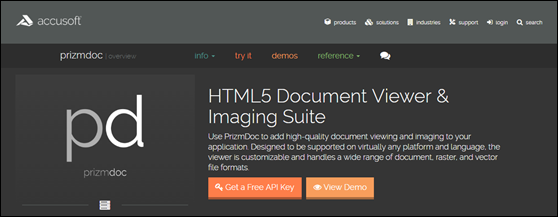
- Fill out the online form and click Get Started:
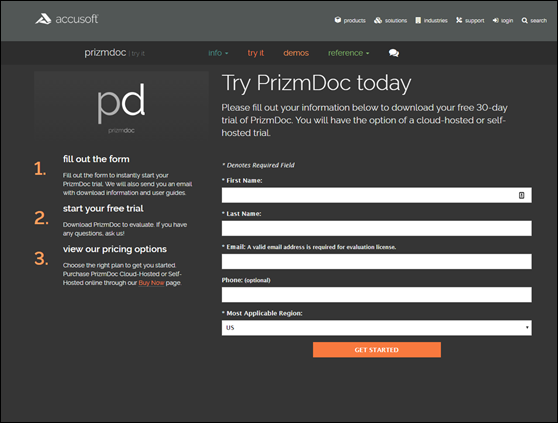
- After you click Get Started, the Download page displays:
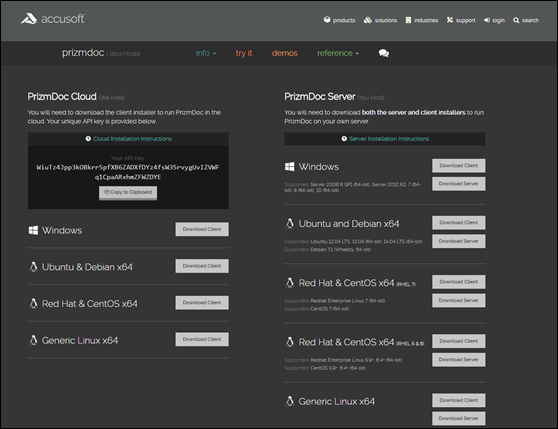
- Under the PrizmDoc Server heading, find the operating system you are using.
- Click Download Server.
- Follow the Install PrizmDoc Server instructions. (Note that during installation, you will be prompted to enter the email address you used when signing up for the evaluation. This activates your evaluation license.)
- After you have finished downloading and installing the PrizmDoc Server, go back to the Download page (shown above) and click on Download Client.
- Now go to Step 2 - Set up a Back-end.
For more information on troubleshooting evaluation licensing issues, refer to the topic Troubleshoot Evaluation Licensing.

