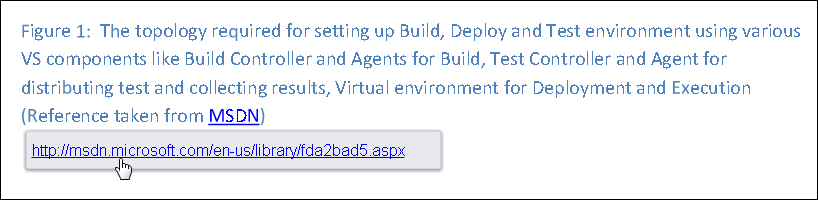Viewing embedded hyperlinks is supported for:
- External Links - Office and PDF documents
- Internal Links - PDF documents only
When viewing a document that contains embedded hyperlinks, you can click on the following links:
Email addresses
- When you click on an email address, the 'mail to' box appears and you can click the link to launch your email client and send an email:
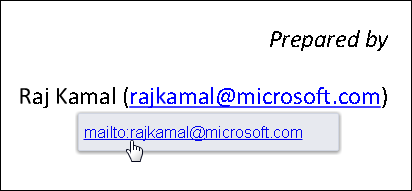
Intra-document links (to another page within the document)
- When you click on the link, the 'go to page' box appears and you can click on the link to go to that page:
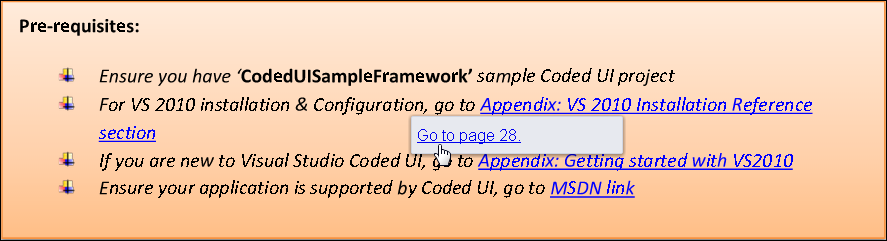
- To return to the original page, click on the Thumbnail icon to view the pages within the document and you can easily scroll back to the page you were on:
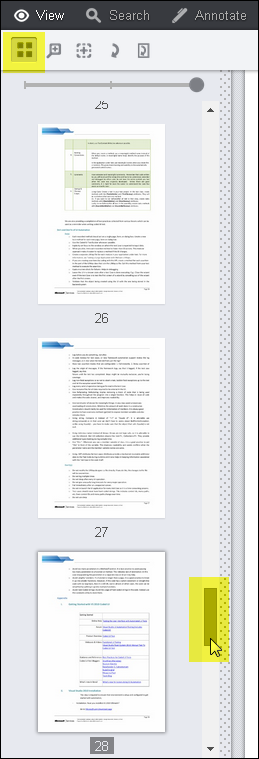
External links to websites
- When you click on the link, the URL shows and you can click on the link to go to the website: