
PrizmDoc v12.3 - Updated
Form Field Detector Error Messages

To distinguish between a generic Form Field Detector error and when the feature is not licensed, open Developer tools in your browser, select the Network tab and click the Retry button. If your license key doesn't include the Form Field Detector feature, you will see the following Status Code:
| Example |
Copy Code
|
|---|---|
Status Code: 480 FeatureNotLicensed |
|
with the following JSON body: {errorCode:"FeatureNotLicensed"} as shown below:
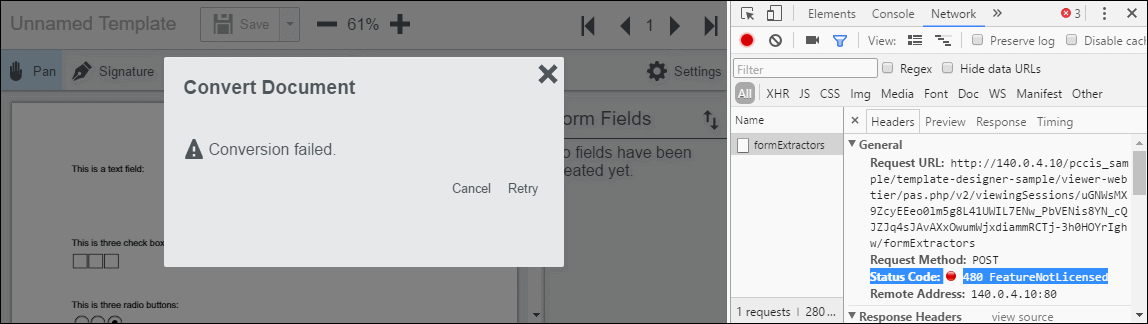
If you want to enable the feature, refer to the topic Overview of PrizmDoc Feature Licensing for more details. If you don't want to enable the feature, click "Continue Without Converting" the next time the dialog appears prompting you to convert the document.