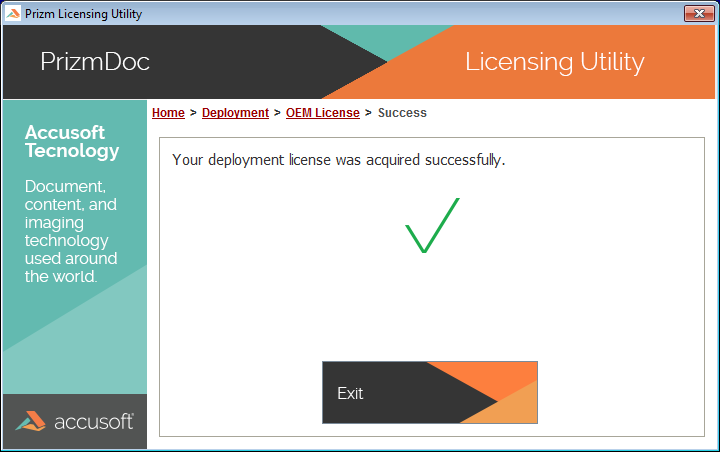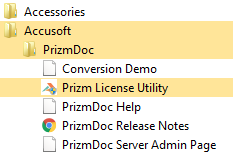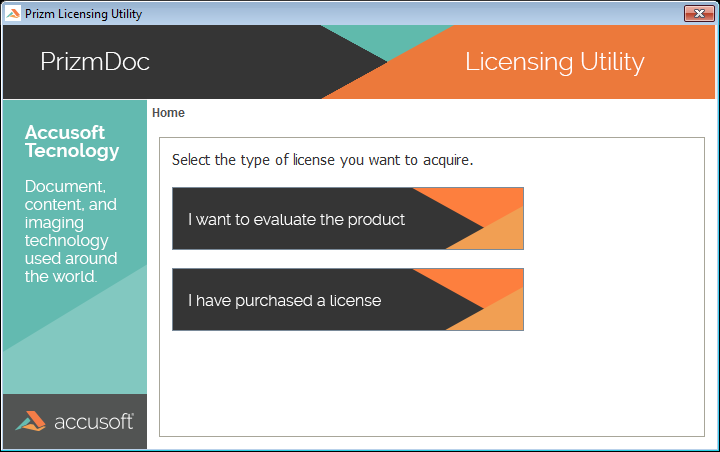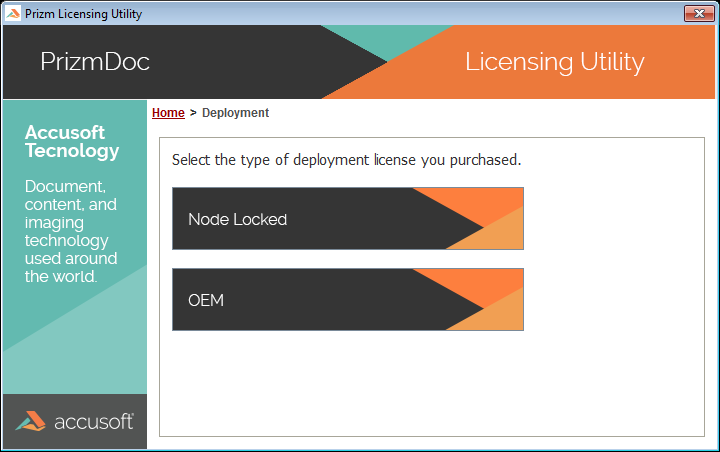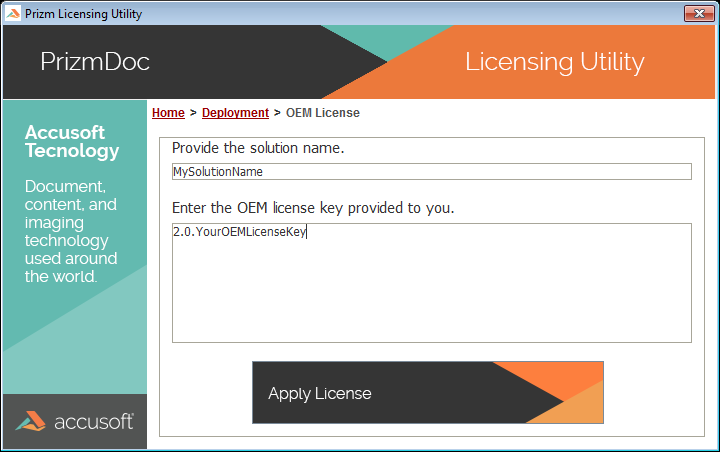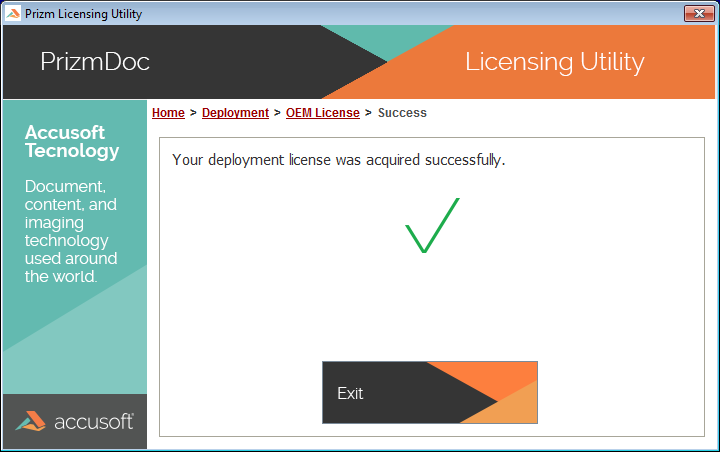This topic describes how to use an OEM Deployment license for PrizmDoc. OEM Deployment licenses are special Deployment licenses that must be specifically negotiated with Accusoft in order to obtain them. These licenses unlock the functionality of the product as defined in the contract and do not expire.
Most PrizmDoc Deployment licenses are either Annual or Perpetual.
- Install PrizmDoc:
- If you have previously evaluated PrizmDoc and would like to use an OEM Deployment license on the same machine, there is nothing additional you need to install and you can skip to Step 2.
- If you have previously evaluated PrizmDoc and would like to use an OEM Deployment license on a different machine, you can use the same installer that was downloaded for evaluation to install the product now. Simply run the installation file to the new machine and then proceed to Step 2.
- If you have not previously evaluated PrizmDoc or you do not have access to the installer, please follow the steps in the Evaluation Licensing topic, and then proceed to Step 2 below.
- Run the Prizm Licensing Utility:
The installer should run the Prizm Licensing Utility automatically as one of the final steps in the installation process. If the installer completed successfully but you did not see the Prizm Licensing Utility, or if you did not need to run the installer, the Prizm Licensing Utility can be accessed from the Start Menu at the location shown below:
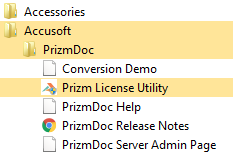
- Select the Deployment Option:
Once running, the Prizm Licensing Utility will provide options for obtaining both Evaluation and Deployment licensing. This walk-through uses OEM Deployment licensing, so click the I have purchased a license button:
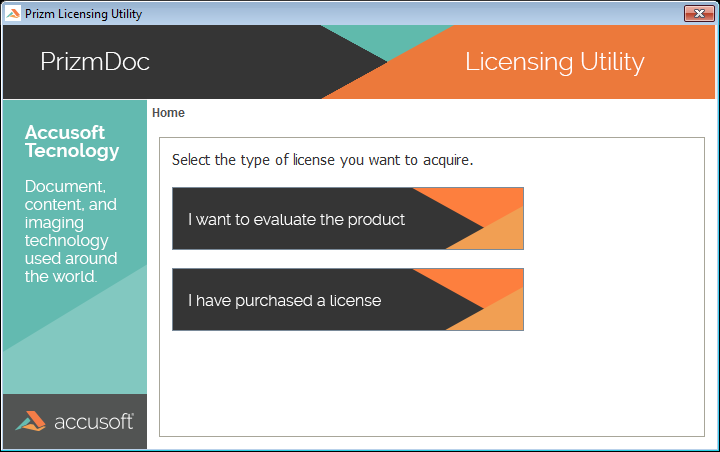
-
Click the OEM button:
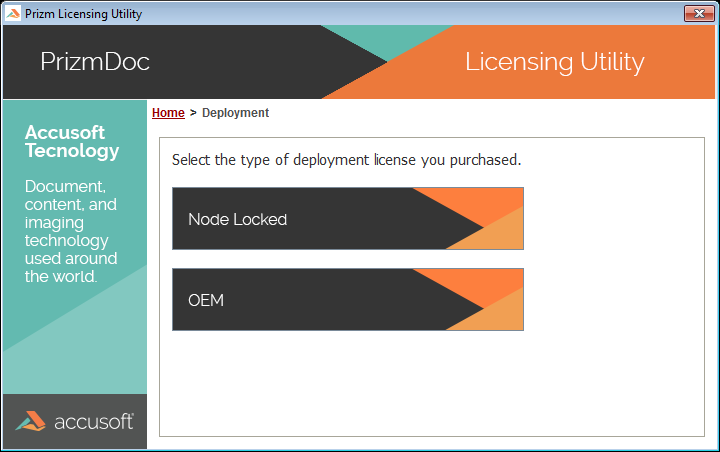
- Enter your Solution Name and OEM License Key values, and then click Apply License:
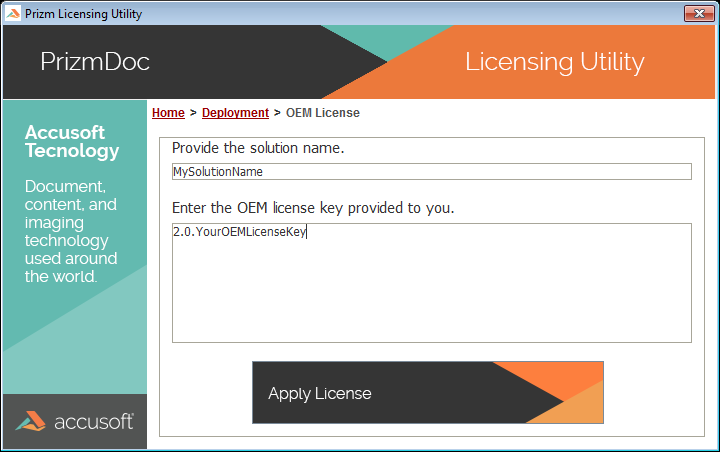
- If your OEM Deployment license was acquired successfully, you should see the message below. Click the Exit button to quit the Prizm Licensing Utility and begin using your product: