Get started with your free trial & evaluate our current release!
The easiest way to evaluate PrizmDoc® on a single machine is to use our Docker image that can run on Mac, Windows, and Linux!
Requirements
- Docker for Desktop installed on your machine.
- Minimum Hardware Resources: CPUs: 2, Memory: 8 GB. NOTE: If you try to run this image with fewer CPUs or less memory, it may not function correctly.
Steps to get started
The following steps will help you get up and running on your chosen platform:
- Go to the Docker website and choose your platform (Mac, Windows, or Linux).
- Click on the Docker Desktop for and follow their install steps to download and install Docker on your machine. NOTE: Once you have Docker installed on your machine it is now considered a ‘Docker host’.
- Once you have completed the Docker installation, return to your desktop. Next to the Start icon, click on the Search icon and the Search window displays:

- In the Search field, type Command Prompt and press Enter. The Command Prompt window displays:
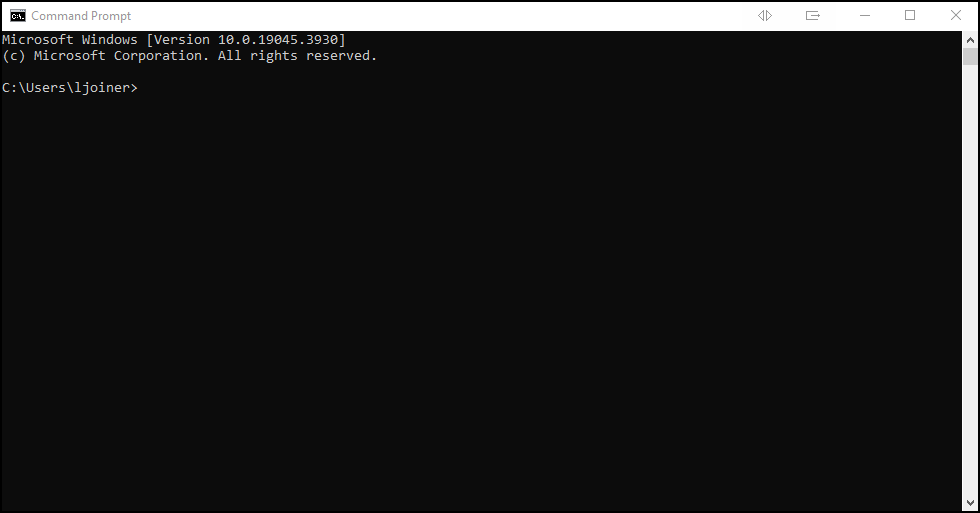
- At the Command Prompt, type docker pull accusoft/prizmdoc-viewer-eval:latest and press Enter:

- The PrizmDoc Evaluation Docker image is pulled down:
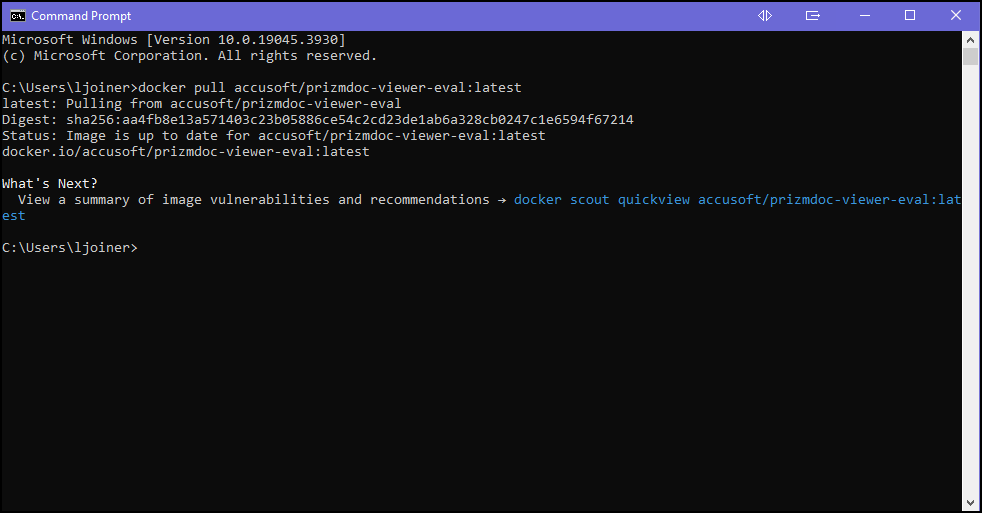
- To run the Docker container, type docker run --rm -p 8888:8888 -p 3000:3000 -p 18681:18681 -e ACCEPT_EULA=YES --name prizmdoc-viewer-eval accusoft/prizmdoc-viewer-eval:latest and press Enter:

- It will take a minute or so for the container to start up and it will look like this:
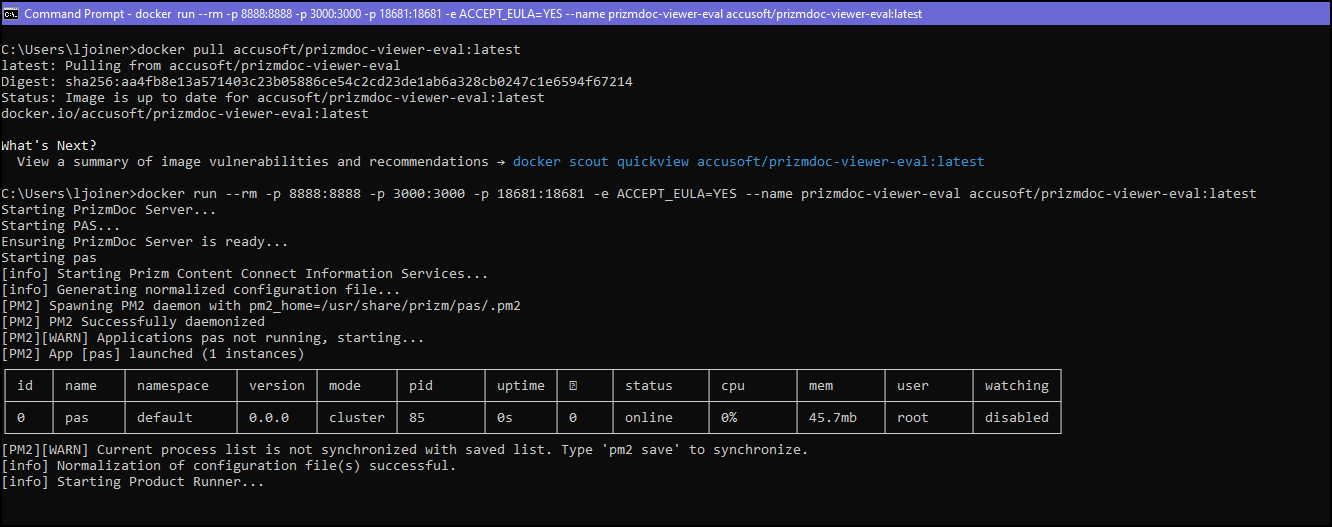
- Once the container is ready, it will look like this:
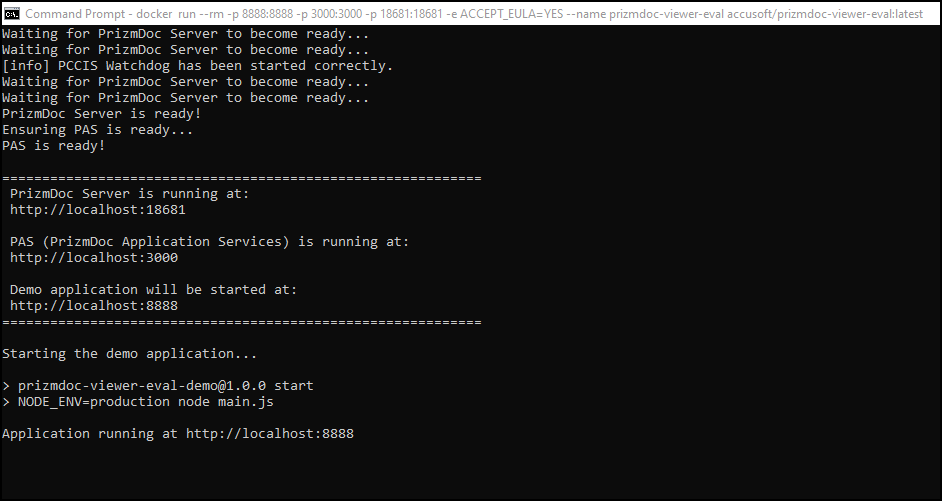
- Now you can start the PrizmDoc demo app. Go to your browser, type in
http://localhost:8888, and press Enter and the demo displays:
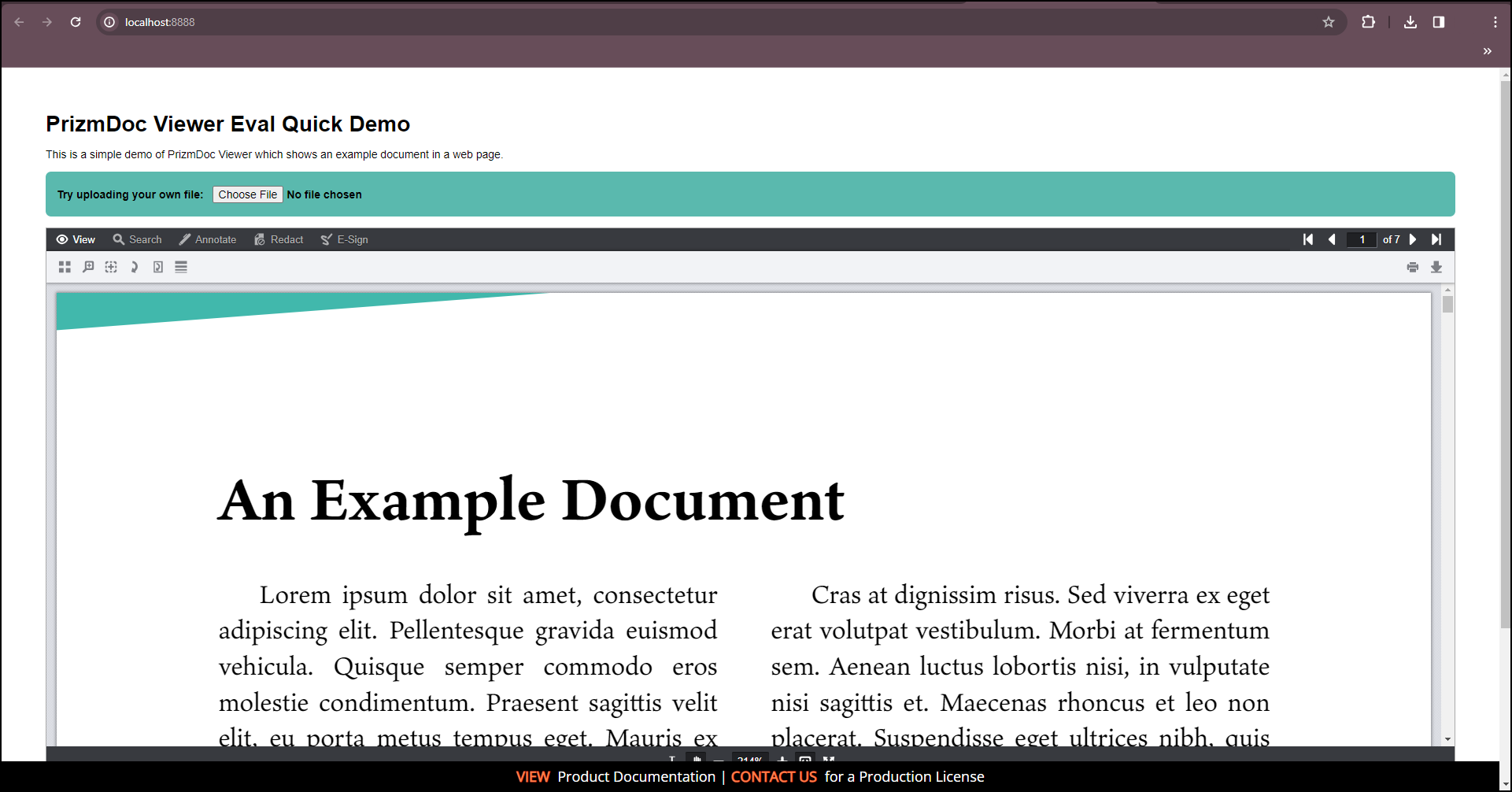
- Try out the demo by choosing a local file, uploading it, and then viewing, annotating, and redacting using the options on the menu.
Considerations
- Our Docker image is suitable for evaluation and local development. In evaluation mode, some features and functions may be disabled, images may be displayed with a watermark on them, and occasionally dialogs may be posted reminding you that PrizmDoc is in evaluation mode.
- Want to try PrizmDoc without a watermark? Get an unlimited trial license.
- After you have completed your evaluation and are ready to deploy to production, contact us to obtain a deployment license so you can use our production ready Docker images which are available for any platform as well.
Next Steps
Our "Hello Viewer" Samples help you understand the fundamentals of integrating PrizmDoc into a web application.
