

| PDF Xpress for .NET - User Guide > Concepts > PDF Coordinate Systems |
PDF coordinates are expressed in terms of a Cartesian coordinate system, referred to as default user space (or just user space). Default user space is a device-independent coordinate system that always bears the same relationship to the current PDF page, regardless of the output device on which printing or displaying occurs. The positive x axis extends horizontally to the right, and the positive y axis vertically upward. The length of a unit along each axis is typically 1/72 inch, but some PDF pages specify other sizes.
Each PDF page establishes boundaries in the otherwise limitless default user space:
 |
It is typical, although not guaranteed, for the bottom-left corner of the page's CropBox to coincide with the user space origin. |
The CropBox and Rotate contribute to the default page matrix (DPM), which is the first transformation applied to express PDF coordinates in device space. Device space is a device-dependent coordinate system derived from physical characteristics of an output device on which printing or display occurs. The positive x axis extends horizontally to the right, and the positive y axis vertically downward. The origin of this coordinate system coincides with the top-left corner of the CropBox, subject to Rotate entry of a PDF page dictionary. The length of a unit along the horizontal and vertical axis depends on the intrinsic device resolution, which may be different for each axis. Typically, display unit size is 96 DPI, and printer unit size is 300 DPI.
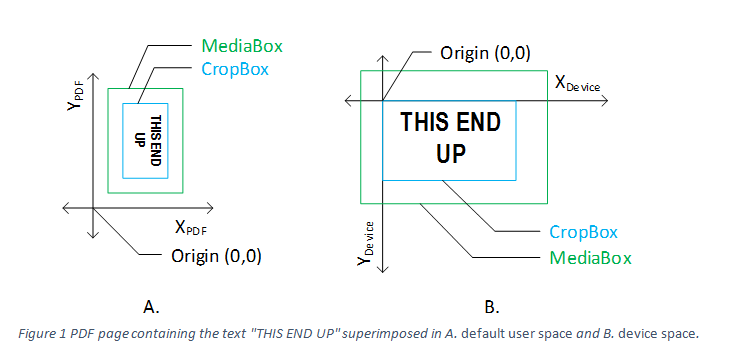
Applications that handle coordinate system conversions should recover PageInfo values expressed in default user space before the DPM has been applied.
Applications that report page size should recover PageInfo values expressed in rotated, cropped user space, which is equivalent to default user space after the DPM has been applied.
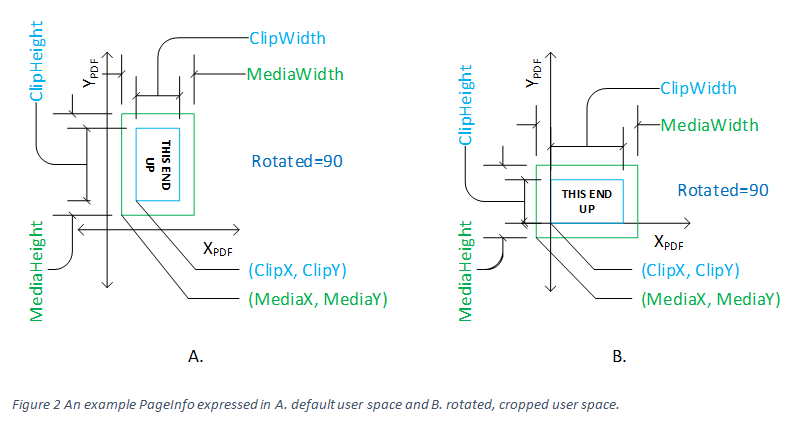
Refer to topic Get Page Information for additional information.