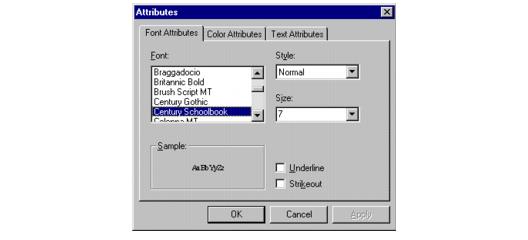ImageGear for C and C++ on Windows v19.6 - Updated
ART_GUI_property_sheet_create
This function creates a "property sheet" - a dialog box that allows you to modify the attributes of a mark object.
|
Copy Code
|
|
|---|---|
BOOL FAR PASCAL ART_GUI_property_sheet_create(
HWND hWndParent,
const LPAT_DIB lpDIB,
HARTPROPSHEET FAR* lpPropertySheet
);
|
|
| Name | Type | Description |
|---|---|---|
| hWndParent | HWND | A Windows handle to the Window of the toolbar. |
| lpDIB | const LPAT_DIB | A far pointer to the DIB header of underlying image. |
| lpPropertySheet | HARTPROPSHEET FAR* | A far pointer that returns an ART handle to the new Property sheet. |
Returns TRUE if a "property sheet" is created successfully, otherwise returns FALSE.
This function does not process image pixels.
Annotation
|
Copy Code
|
|
|---|---|
HIGEAR hIGear; /* HIGEAR handle of image */ HARTPROPSHEET hPropertySheet; /* handle to the */ /* property sheet */ AT_ERRCOUNT nErrcount; /* tally of */ /* ImageGear errors*/ AT_DIB lpDIB; /* pointer to the */ /* DIB header */ nErrcount = IG_image_DIB_pntr_get(hIGear, &lpDIB); nErrcount = ART_GUI_property_sheet_create(hWnd, lpDIB, &hPropertySheet); |
|
The screen capture shown below is a property sheet for an Attach-a-Note object. Each type of mark has a different property sheet.