

| ImageGear Professional v18.2 > API Reference Guide > Core Component API Reference > Core Component Functions Reference > GUI Functions > GUI Thumbnail Functions > IG_GUI_thumbnail_attribute_set |
This function allows you to change various settings for the GUI Thumbnail Browser.
|
Copy Code
|
|
|---|---|
AT_ERRCOUNT ACCUAPI IG_GUI_thumbnail_attribute_set (
HWND hwndThumbnail,
AT_MODE nAttributeID,
const LPVOID lpData
);
|
|
| Name | Type | Description |
| hwndThumbnail | HWND | Windows handle to the Thumbnail Window. |
| nAttributeID | AT_MODE | An integer variable of type AT_MODE that tells the attribute for which to get the current setting. These constants all have the prefix IG_GUI_THUMBNAIL_ and are defined in accucnst.h. |
| lpData | const LPVOID | The new setting for the thumbnail attribute referred to by nAttributeID. |
Returns the number of ImageGear errors that occurred during this function call. If there are no errors, the return value is IGE_SUCCESS.
This function does not process image pixels.
Thumbnail, FlashPix
|
Copy Code
|
|
|---|---|
UINT nThumbWidth = 64; /* thumbnail width */ UINT nThumbHeight = 64; /* thumbnail height */ /*Set the width and height for the thumbnails in the browse */ IG_GUI_thumbnail_attribute_set(hwndThumb, IG_GUI_THUMBNAIL_WIDTH,(LPVOID)(DWORD)nThumbWidth); IG_GUI_thumbnail_attribute_set(hwndThumb, IG_GUI_THUMBNAIL_HEIGHT, (LPVOID)(DWORD)nThumbHeight); |
|
 |
The thumbnail sample contains a comprehensive dialog box for changing GUI Thumbnail browser display attributes. |
Set nAttributeID to the appropriate defined IG_GUI_THUMBNAIL_ constant and lpData to the appropriate value. The table below lists the GUI Thumbnail Settings and indicates to what the various attributes refer.
If the type of lpData is less than 32 bits, the value is passed. If the type is greater than 32 bits, the address is passed.
| Image Control Constants | Type | Values Range |
| IG_GUI_THUMBNAIL_WIDTH | INT | Width of thumbnail. |
| IG_GUI_THUMBNAIL_HEIGHT | INT | Height of thumbnail. |
| IG_GUI_THUMBNAIL_SHOW_TITLE | BOOL | TRUE - title will be shown; FALSE - title will not be shown. |
| IG_GUI_THUMBNAIL_X_SPACING | INT | X offset of upper left corner of thumbnail. |
| IG_GUI_THUMBNAIL_Y_SPACING | INT | Y offset of upper left corner of thumbnail from the edge or the previous thumbnail. |
| IG_GUI_THUMBNAIL_SHOW_FLAT | BOOL | TRUE - no 3-D display; FALSE - 3-D display. |
| IG_GUI_THUMBNAIL_BORDER_WIDTH | INT | Width of the border surrounding the thumbnail in pixels. |
| IG_GUI_THUMBNAIL_SHADOW_WIDTH | INT | Width of the shadow surrounding the thumbnail in pixels. |
| IG_GUI_THUMBNAIL_ZOOM_FACTOR | INT | Zoom factor is applied to the thumbnail when shift and the left mouse button are selected. |
| IG_GUI_THUMBNAIL_INTERIOR | INT | Thumbnail interior border spacing in pixels. |
| IG_GUI_THUMBNAIL_MAGNIFY_FLAG | BOOL | TRUE - if thumbnail is selected image will magnify; FALSE - no magnification occurs. |
| IG_GUI_THUMBNAIL_TITLE_HEIGHT | INT | Height of the thumbnail title. |
| IG_GUI_THUMBNAIL_USE_EMBEDDED | BOOL | TRUE - all embedded thumbnails will be used to display thumbnail; FALSE - create a thumbnail from the image. |
| IG_GUI_THUMBNAIL_ACTIVE_ID | INT | An index of the currently selected icon in the thumbnail window. |
| IG_GUI_THUMBNAIL_ MULTISELECT | BOOL | TRUE allows you to select multiple thumbnails. |
| IG_GUI_THUMBNAIL_HIGHLIGHT_ COLOR | AT_RGBQUAD | The color for highlighted icons that have the same filename. |
| IG_GUI_THUMBNAIL_ALL_PAGES | BOOL | TRUE - if image is a multi-page image, there will be a thumbnail for each page; FALSE - only first page will be displayed as a thumbnail. |
In this diagram, IG_GUI_THUMBNAIL_SHOW_FLAT is set to FALSE.
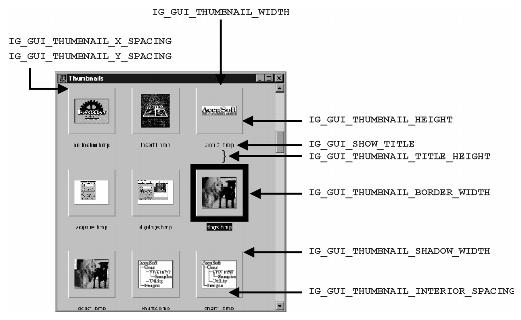
If you set IG_GUI_THUMBNAIL_ZOOM_FACTOR to > 1, the image is zoomed when you shift-click on the thumbnail. Here is an example:
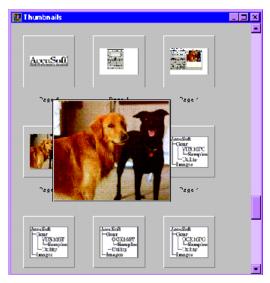
The center thumbnail has been clicked and zoomed.