
ImageGear Professional for Windows ActiveX
ShowFileInfoDlg Method

| ImageGear Professional v18.2 > API Reference Guide > GUI Component API Reference > GUI Component Objects > IGGUIDlgCtl Control > IGGUIDlgCtl Methods > ShowFileInfoDlg Method |
Shows the File Information dialog. There are no arguments to this subroutine, but the programmer must set the IGGUIDlgCtl Control.FileName property before calling ShowFileInfoDlg. The FileName property can either be set directly, or by calling ShowLoadFileDlg or ShowSaveFileDlg Method.
The File Information dialog is as follows:
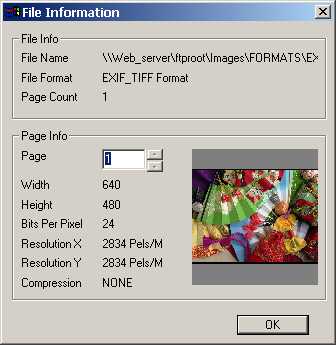
For multi-page files, the Page control allows the end-user to see a preview of each page in the file.
Clicking the "OK" button will close the dialog and set the IGGUIDlgCtl Control.PageNum property to the chosen page number.
ShowFileInfoDlg()
None
N/A
ig_guidlg.vb6.exe