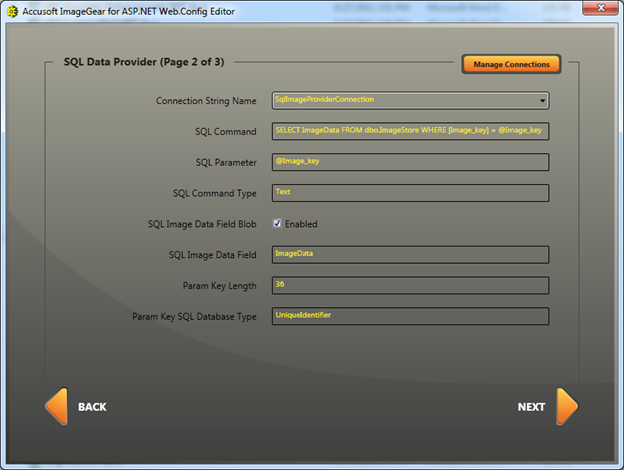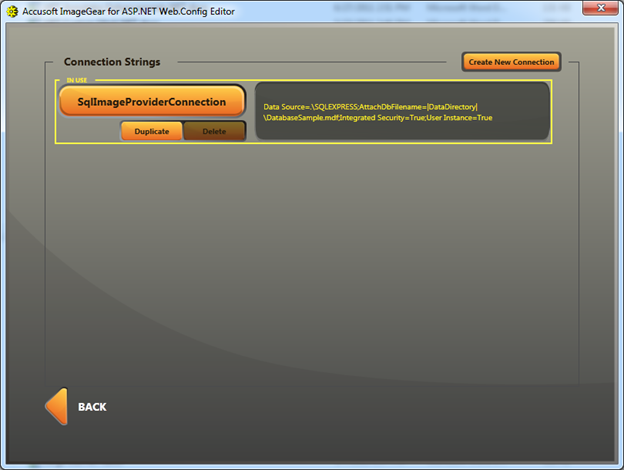Managing SQL Connection Strings
In This Topic
The Connection String is the name or network address of the instance of SQL Server in which to connect. To create a new SQL Connection, click the Manage Connections button on the SQL Data Provider (Page 2 and 3) dialog:
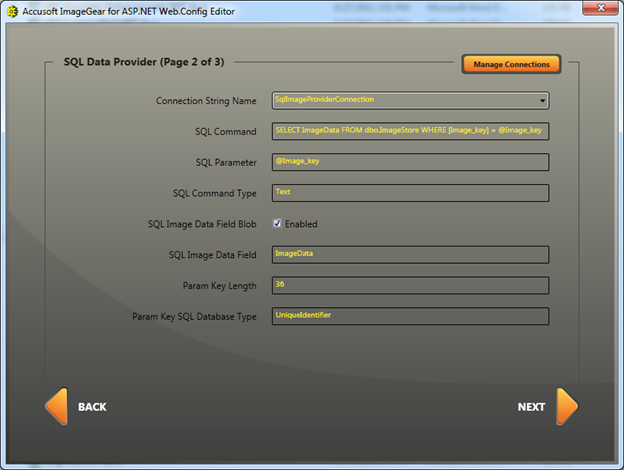
The Connection Strings dialog is displayed where you can view and manage all the SQL connections currently defined within the web.config file. The value of a Connection String is displayed in the text area to the right of the controls for each Connection String. A Connection String that is being used by an SQL Data Provider is surrounded in yellow and marked "In Use". These Connection Strings cannot be deleted, but they can be edited or duplicated:
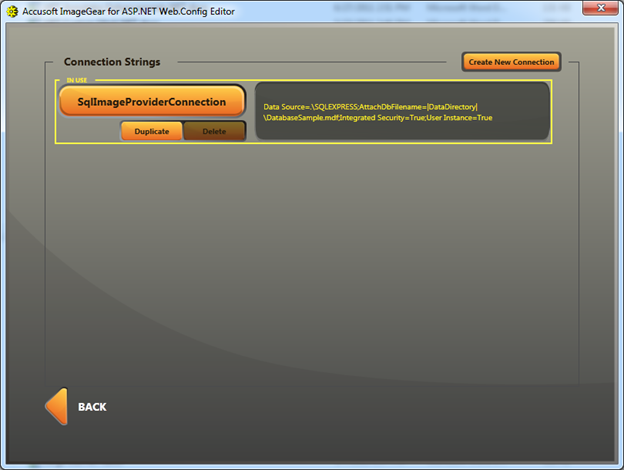
The name of each Connection String will be listed on a button in this dialog. Selecting the button launches a dialog to configure/edit the Connection String. There are two additional buttons, Duplicate and Delete, that perform a specific operation on the associated Connection String:
Duplicate: This option creates a copy of the associated Connection String. The name of the associated Connection String, along with a number increment, is used to create the name for the new Connection String. For example, if the original Connection String being duplicated is named "SqlImageProviderConnection", the duplicate would be named "SqlImageProviderConnection (2)".
Delete: Allows you to remove a Connection String, which is not in use by a Data Provider, from the web.config file.