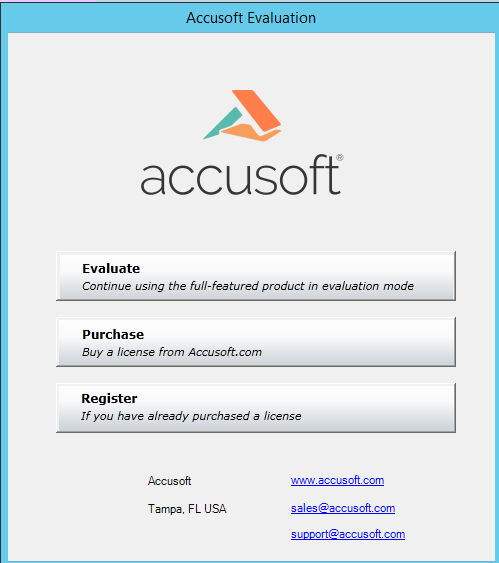In This Topic
During evaluation of Accusoft products, Evaluation licenses can be used to try out products. This license permits an Accusoft product or toolkit to be used on a system, whether it is a development machine or any other type of system. When an Accusoft product is first installed onto a system, if no other license currently exists on the machine (and no other license is provided by the user during the installation), an Evaluation license will be placed on the system by default. No licensing calls are necessary to run the product in Evaluation mode.
When using an Evaluation license, an Evaluation dialog displays occasionally while the product is in use. You can instead choose to watermark images when they are displayed or saved during Evaluation. To switch between Watermark and Dialog mode of Evaluation Licensing, see “Setting Evaluation Mode Behavior” in How to Register an Evaluation License.
When ImageGear is being evaluated for use on a web server, product behavior is limited by watermarks rather than dialog pop-ups.
An evaluation dialog similar to the following is displayed when you have a valid Evaluation license:
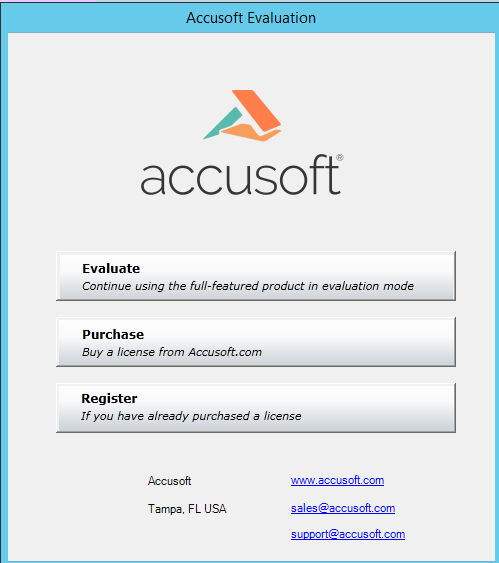
When you determine the product is a good fit, you can purchase a Toolkit License to eliminate trial dialog pop-ups or watermarks.