| ASP.NET Ajax Javascript (Specification) | |
|---|---|
function get_calloutLineStyle() : LineStyle function set_calloutLineStyle(value : LineStyle) | |
| ASP.NET Ajax Javascript (Usage) | |
|---|---|
var resultVar = instanceOfMark.get_calloutLineStyle(); | |
| ASP.NET Ajax Javascript (Specification) | |
|---|---|
function get_calloutLineStyle() : LineStyle function set_calloutLineStyle(value : LineStyle) | |
| ASP.NET Ajax Javascript (Usage) | |
|---|---|
var resultVar = instanceOfMark.get_calloutLineStyle(); | |
This JavaScript code will create the mark shown in the image on this page.
// Create a new text mark.
var mark = new ImageGear.Web.UI.Mark(ImageGear.Web.UI.MarkType.Text);
// Set various properties.
mark.set_rectangle({ x: 100, y: 200, width: 300, height: 150 });
mark.set_text('This text mark has a distinctly-styled callout.');
mark.set_lineWidth(6);
mark.set_fontSize(24);
mark.set_calloutVisible(true);
mark.set_calloutType(ImageGear.Web.UI.CalloutType.Line);
mark.set_calloutPoint(new ImageGear.Web.UI.Point(275, 225));
mark.set_calloutLineIsDistinct(true);
mark.set_calloutLineWidth(4);
mark.set_calloutLineStyle(ImageGear.Web.UI.LineStyle.Dash);
mark.set_calloutLineColor('#b4b400');
mark.set_fillVisible(false);
mark.set_fontStyle(ImageGear.Web.UI.FontStyle.Bold);
mark.set_textOpacity(127);
// Add the mark to the page.
// Adding it after setting the properties avoids a lot of needless markChanged events.
$find('PageView1').get_artPage().addMark(mark);
This property specifies the style of the line drawn as part of a callout on a text mark. If calloutLineIsDistinct or calloutVisible are false, this property will have no effect on the visual appearance of the mark. If you change the value of this property, this object will raise its propertyChanged event.
This figure shows a text mark whose callout is a dashed line.
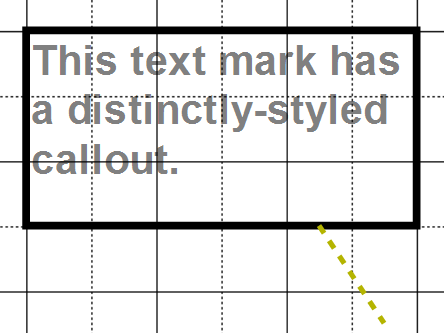
Mark types: This property is valid for Text marks.
Valid values: A 7-character string representing a color. The first letter must be a "#" symbol and the other six characters must be hexadecimal digits representing the red, green, and blue portions of the color. This is identical to one of the common ways to specify colors in HTML.
Default value: ImageGear.Web.UI.LineStyle.Solid
ImageGear for .NET name: Callout.Line.Style
NotateXpress (version 10) name: N/A