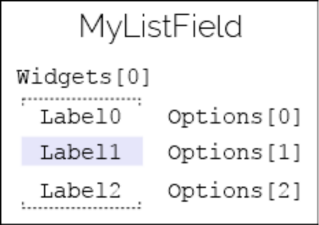This topic provide an overview on the ChoiceOption and how it applies to the four choice fields: RadioGroup, CheckBox, ListBox, and ComboBox.
For information on how to read and write ChoiceField options, see Read and Write Form Field Values and Add a New Form Field.
It is a property of the ChoiceOption and is only valid for ListBox and ComoBox. It is text that appears on the screen corresponding to an option that the user will see in the PDF.
It is a property of the ChoiceOption and is the "actual" value of an option in a ChoiceField. For example, this value will be submitted when the form results are sent to a server for processing via Adobe Acrobat. It can be the same as the Label, but allows for flexibility between displayed text and programmatic interpretation.
It is part of the Field. A WidgetAnnotation (“widget”) associates a visual representation of the field on a page of a PDF document and provides a way for the user to interact with it. It is a special type of annotation meant especially for displaying an Acroform field.
For RadioGroup and CheckBox fields, each selectable option is a separate widget annotation. These fields are sometimes called "button choice fields" since their widget annotations are effectively buttons.
Each option (widget annotation) has its own size and position, may be on different PDF pages, but belong to the same field and will update its value accordingly when changed:
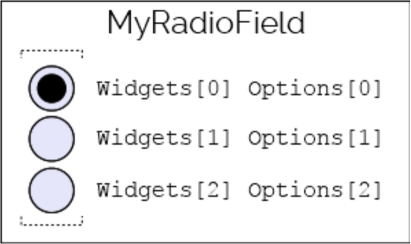
Typically, a ListBox or ComboBox will only have one annotation for its visual representation. Within that annotation, each of the field’s options are displayed as text. Therefore, these fields are referred to as "text choice fields".