
ImageGear .NET - Updated
Modify Field Appearance

The Acrofroms API supports changing visual properties of fields, such as color, border, and text information. These are properties of the Field and WidgetAnnotation.
The visual appearance of a widget annotation can be changed through the BorderStyle, BorderColor, BorderWidth and FillColor properties of a widget annotation.
Example border styles:

| C# Example |
Copy Code |
|---|---|
void ModifyWidgetProperties(Field field) { foreach(WidgetAnnotation widget in field.Widgets) { // Set some fill and border colors. widget.FillColor = Color.Red; widget.BorderColor = Color.YellowGreen; // Set a thick border width (size 3). // Any integer can also be used. widget.BorderWidth = AnnotationBorderWidth.THICK; // Set a border style. widget.BorderStyle = AnnotationBorderStyle.DASHED; } } | |
Most fields containing text have the ability to modify the FontName, FontSize, and TextColor of the displayed textual value.
Example FontName, FontSize, and TextColor applications to TextField:
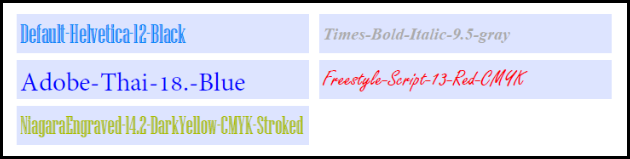
| C# Example |
Copy Code |
|---|---|
void ModifyTextProperties(TextField field) { // Set some font settings. field.FontName = "Helvetica"; field.FontSize = 22; // Color the text. field.TextColor = Color.BlanchedAlmond; } | |