
The ImageGear.Dicom.Forms namespace provides functionality to support the end user’s interaction and UI for multi-planar reconstruction (MPR). The term “MPR” defines the ability to reconstruct volumes from a set of 2D image data and display multiple 2D planes of data from within the reconstructed data set.
ImageGear allows the following 2D plane views:
Multi-frame DICOM images contain a collection of slices of the body. For example, considering each axial slice represents (X-Y) plane of the body, then a collection of slices will represents Z axis.
In the simplest case, multi-planar reconstruction (MPR) involves generating perspectives at right angles to a stack of axial slices so that coronal and sagittal images can be generated. The described views can be graphically represented as following:
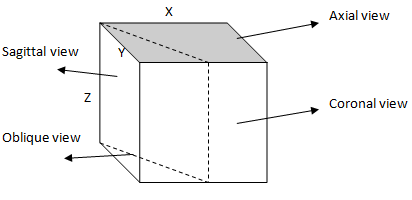
So if we have multi-frame DICOM image that contains F frames of images with (W x H) dimension, then W would be the X axis, H would be the Y axis and F would be the Z axis.
Coronal view could be considered as oblique view with 0 degree rotation angle about Z axis, while sagittal view could be considered as oblique view with 90 degree rotation angle about Z axis.
It is possible to perform MPR not only from multi-frame DICOM images, but also from a collection of single-frame DICOM images with the same width and height.
As each frame of DICOM image is represented as a page in IG, so multi-frame DICOM is represented as a collection of pages, so each page represents a horizontal slice of the axial view or vertical slice of the coronal/sagittal view of the body.
There are 3 classes within ImageGear.Dicom.Forms namespace providing handling of the described views:
After providing the initial stack of images for multi-planar reconstruction, each view could be bound to other views to display MPR results. ImGearMprAxialController has following 3 properties: CoronalViews, SagittalViews and ObliqueViews. After adding a CoronalView to the CoronalViews property, the horizontal “MPR line” will be shown over the ImGearAxialView to allow you to perform coronal reconstruction by moving that line over the view.
Similarly, after adding a SagittalView to the SagittalViews property, the vertical “MPR line” will be shown over the ImGearAxialController’s view to allow you to perform sagittal reconstruction by moving that line over the view. For ObliqueView, the 45 degree diagonal “MPR line” will be shown over the ImGearAxialController view to allow you to perform oblique reconstruction by moving and resizing that line over the view.
The MPR is always performed in left to right direction of the “MPR line”. The start point of the line is considered the one that has smaller X coordinate.
You can bind as many views to each property as you need.
To support full MPR, involving reconstruction of all described views, ImageGear.Dicom.Forms has a user control called ImGearMprVisualizer. This control contains 4 views for each of the MPR view and provides you with the possibility to reconstruct each of them by moving “MPR lines” over the original MPR view. The original MPR view is defined by providing stack of images in corresponding view and initializing the ImGearMprVisualizer object by them.