
ImageGear .NET support for text extraction includes:
To extract text from a PDF, you can use the ExtractText method or ImGearPDFWordFinder. Use ExtractText for single-call plaintext extraction from a PDF and ImGearPDFWordFinder to retrieve the page, position, style, and other information about each word.
The following example shows how to convert an ImGearDocument into a string using ExtractText:
The options parameter controls how the text is extracted. For example, given the following text in a PDF:
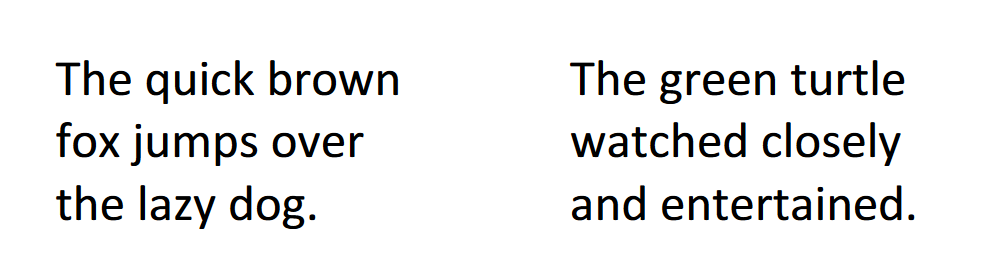
When options = ImGearPDFContextFlags.XY_ORDER, the call to System.Diagnostics.Debug.WriteLine would produce:
The quick brown
fox jumps over
the lazy dog. The green turtle
watched closely
and entertained.
When options = ImGearPDFContextFlags.PDF_ORDER would produce:
The quick brown fox jumps over the lazy dog. The green turtle watched closely and entertained.