| ASP.NET Ajax Javascript (Specification) | |
|---|---|
function get_textOpacity() : Integer function set_textOpacity(value : Integer) | |
| ASP.NET Ajax Javascript (Usage) | |
|---|---|
var resultVar = instanceOfMark.get_textOpacity(); | |
| ASP.NET Ajax Javascript (Specification) | |
|---|---|
function get_textOpacity() : Integer function set_textOpacity(value : Integer) | |
| ASP.NET Ajax Javascript (Usage) | |
|---|---|
var resultVar = instanceOfMark.get_textOpacity(); | |
This JavaScript code will create the mark shown in the image on this page.
// Create a new text mark.
var mark = new ImageGear.Web.UI.Mark(ImageGear.Web.UI.MarkType.Text);
// Set various properties.
mark.set_rectangle({ x: 100, y: 200, width: 300, height: 150 });
mark.set_text('This text mark has a distinctly-styled callout.');
mark.set_lineWidth(6);
mark.set_fontSize(24);
mark.set_calloutVisible(true);
mark.set_calloutType(ImageGear.Web.UI.CalloutType.Line);
mark.set_calloutPoint(new ImageGear.Web.UI.Point(275, 225));
mark.set_calloutLineIsDistinct(true);
mark.set_calloutLineWidth(4);
mark.set_calloutLineStyle(ImageGear.Web.UI.LineStyle.Dash);
mark.set_calloutLineColor('#b4b400');
mark.set_fillVisible(false);
mark.set_fontStyle(ImageGear.Web.UI.FontStyle.Bold);
mark.set_textOpacity(127);
// Add the mark to the page.
// Adding it after setting the properties avoids a lot of needless markChanged events.
$find('PageView1').get_artPage().addMark(mark);
This property specifies the opacity of text in a text mark. If you change the value of this property, this object will raise its propertyChanged event.
This property is related to opacity. The opacity property controls the opacity of the entire mark; where this property only affects the opacity of the text in the mark. If you set both values to something other than opaque (255), then both will reduce the opacity of the text and the effective opacity of the text will be the product of the two opacities, divided by 255.
This figure shows a text mark whose text is translucent.
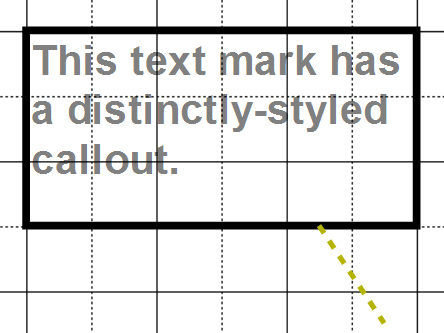
Mark types: This property is valid for Text marks.
Valid values: Any number between 0 and 255 (inclusive).
Default value: 255
ImageGear for .NET name: TextOpacity
NotateXpress (version 10) name: N/A