
ImageGear .NET
Rasterize(ImGearDoublePoint,ImGearSize,Int32,Double,Double) Method

| ImageGear22.Formats.Pdf Assembly > ImageGear.Formats.PDF Namespace > ImGearPDFPage Class > Rasterize Method : Rasterize(ImGearDoublePoint,ImGearSize,Int32,Double,Double) Method |
'Declaration Public Overloads Function Rasterize( _ ByVal location As ImGearDoublePoint, _ ByVal size As ImGearSize, _ ByVal bitDepth As Integer, _ ByVal resolutionX As Double, _ ByVal resolutionY As Double _ ) As ImGearRasterPage
'Usage Dim instance As ImGearPDFPage Dim location As ImGearDoublePoint Dim size As ImGearSize Dim bitDepth As Integer Dim resolutionX As Double Dim resolutionY As Double Dim value As ImGearRasterPage value = instance.Rasterize(location, size, bitDepth, resolutionX, resolutionY)
public ImGearRasterPage Rasterize( ImGearDoublePoint location, ImGearSize size, int bitDepth, double resolutionX, double resolutionY )
public: ImGearRasterPage* Rasterize( ImGearDoublePoint location, ImGearSize size, int bitDepth, double resolutionX, double resolutionY )
public: ImGearRasterPage^ Rasterize( ImGearDoublePoint location, ImGearSize size, int bitDepth, double resolutionX, double resolutionY )
This method is designed to be used for tiled PDF rasterization as illustrated below:
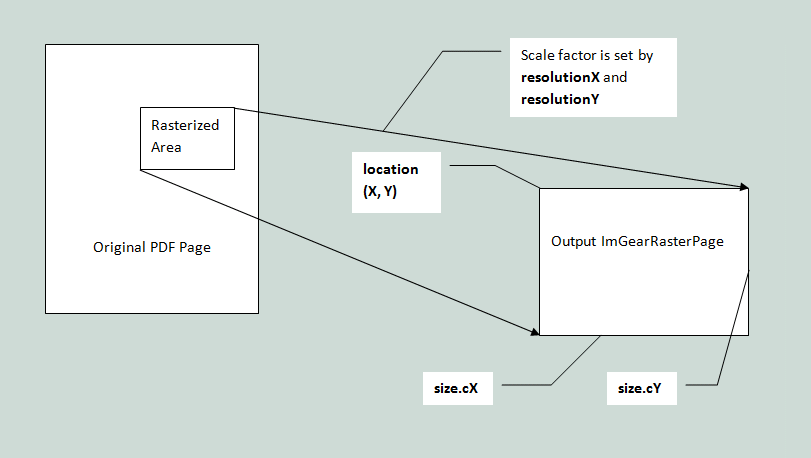
If the size of the area exceeds the size of the page in the output raster pixel coordinates, it will be partially blacked.