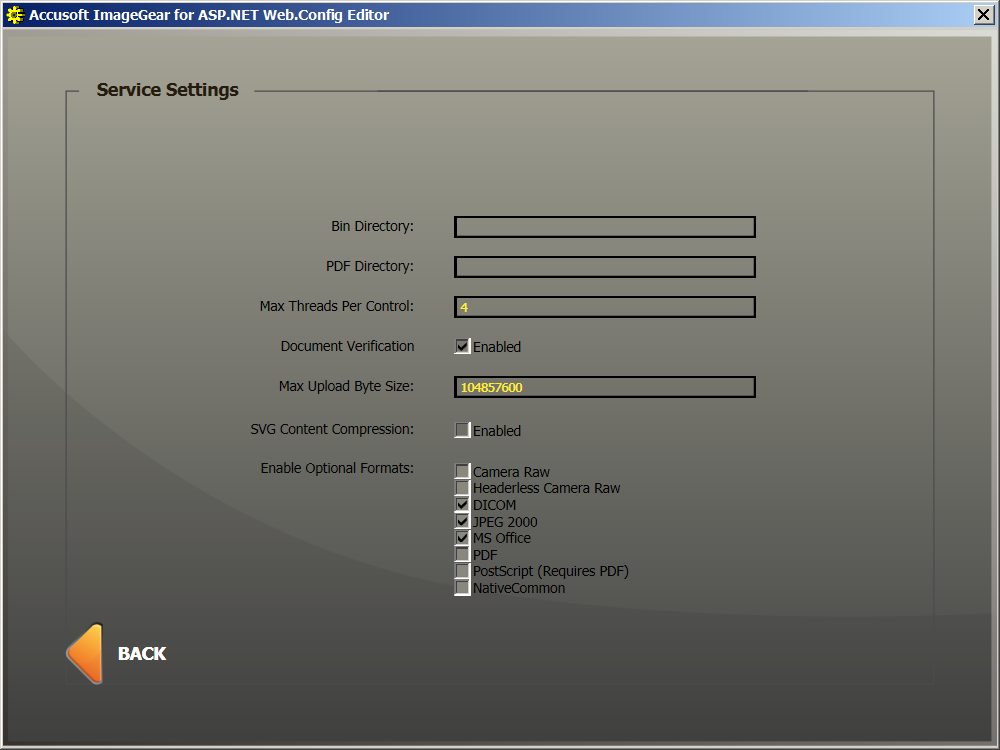The Service Settings dialog allows you to define configuration options for the ASP.NET application. These settings define parameters that control how the ASP.NET components are initialized:
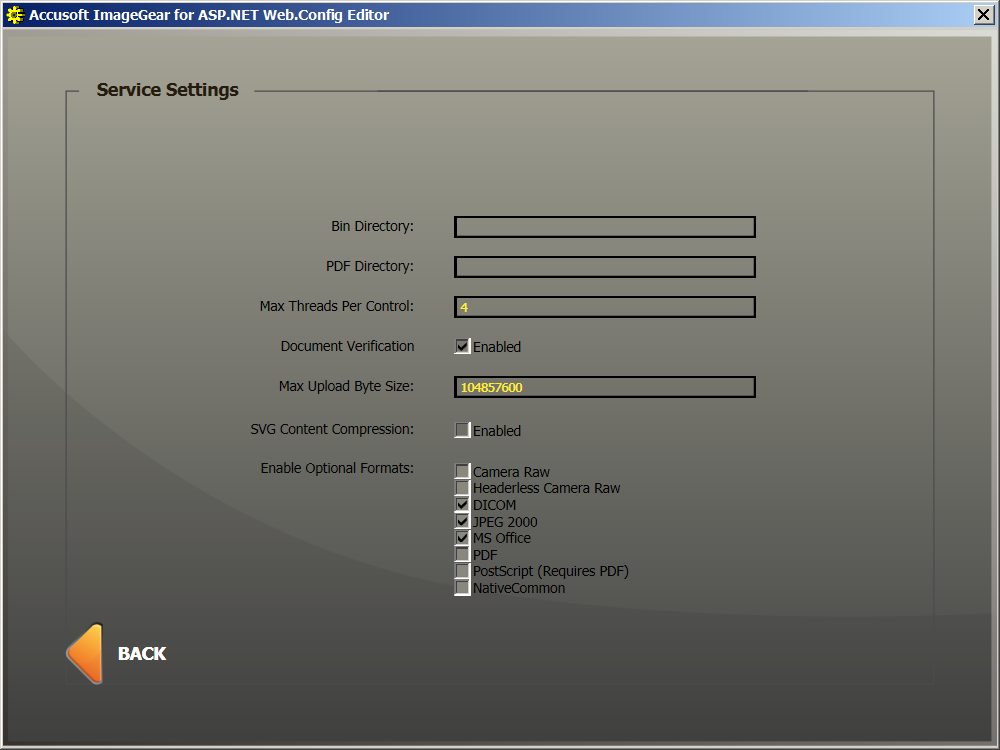
- Bin Directory: Defines the location of the ImageGear for .NET Assemblies. This path can be defined as a relative path, based on the location of the web.config file, by using a tilde, "~".
- PDF Directory: Defines the location of the ImageGear for .NET PDF binaries. More information on distributing the PDF Libraries can be found in the Distributing PDF and PS Fonts and Libraries section of the documentation. This path can be defined as a relative path, based on the location of the web.config file, by using a tilde, "~".
- Max Threads Per Control: Specifies the maximum number of threads that should be created to process ASP.NET requests.
- Document Verification: Forces ImageGear for .NET to validate the format of a document uploaded by the ImageGear.Web.Isis namespace API and reject that document if its format cannot be detected by ImageGear.
- Max Upload Byte Size: Defines the maximum number of bytes that can be transmitted by the service per one request. If the size of data is greater than the defined value, an HTTP error 404 will be returned from the service. The maximum possible value for this parameter is 1844674407370955.
- SVG Content Compression: Defines GZIP compression for SVG content. When the SVG format is being used for vector or Office document data transmission, the GZIP compression will be applied to the HTTP message content if the client browser allows this compression.
- Enable Optional Formats: Enables optional formats:
- Camera Raw – enables Camera raw except for headerless camera raw formats.
- Headerless Camera Raw – enables the headerless camera raw formats.
- DICOM- enables the medical DICOM format.
- JPEG 2000 – enables JPEG 2000 format.
- MS Office – enables Word, PowerPoint and Excel formats.
- PDF – enables all of PDF, including PostScript PDF.
- PostScript (Requires PDF) – enables the PostScript PDF format.
- NativeCommon – enables the native common formats implementation.