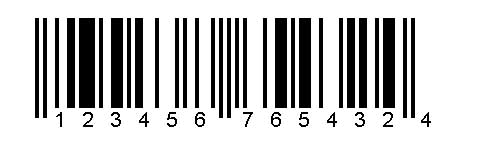| User Guide > How to Work with... > Barcodes > Supported Barcode Types > EAN-13 and JAN |
EAN-13 is used worldwide for marking retail goods. The symbol is numeric-only and encodes 13 digits. The first two or three digits are a country code which identify the country in which the manufacturer is registered (not necessarily where the product is actually made). The country code is followed by 9 or 10 data digits (depending on the length of the country code) and a single checksum digit that is automatically added. If there are 13 digits, the last digit will be replaced with the correct checksum. There is a special form of EAN-13, called EAN-99 which just starts with "99".
 |
The JAN barcode is identical to the EAN-13 except with a country code of 49, designating that it was registered in Japan. The JAN barcode is treated exactly the same as the EAN-13 for reading and writing barcodes. |
As of January 1, 2005, all retail scanning systems in the United States must be able to accept the EAN-13 symbol as well as the standard UPC-A symbol. The United States has begun the process of moving to the EAN-13 symbol, which will be known as the UPC-13 symbol in the USA.
ImGearBarcode generates an error if you have characters in your barcode value that are not allowed. You can have 12 or 13 digits in the EAN-13 barcode value. You don’t have to include the 13th digit (checksum) since it is automatically added.
EAN-13 requires a quiet zone, which should be at least the width of 10 narrow bars. This means that if you set the MinimumBarWidth property to 3 pixels (narrow bar size), you should set the HorizontalWhiteSpace property to 30 pixels.
The EAN-13 barcode is also commonly written with 2 different bar heights. Typically, the height of the left, center and right guard bars are greater than the height of the bars encoding the actual barcode value, essentially creating a notch in the barcode where the text value can be written. The barcode engine provides the user with control over the size of this notch with the TextNotchPercent property.
The TextNotchPercent property can be set to a value of 0 to 50. This number represents the percentage of the tall bar height the short bars will be shortened by. For example, if TextNotchPercent is 10, and the bar height is set to 100 pixels, the tall bars (left, center and right guard bars) will be 100 pixels tall, and the short bars (bars encoding the value) will be 90 pixels tall.
An example: