
ImageGear .NET
Creating & Editing New Custom Providers

| User Guide > How to Work with... > ASP.NET > ASP.NET Web.Config Editor Application > Use the Web Configuration Categories Screen > Configuring & Working with Data Providers > Creating & Editing New Custom Providers |
There are two way to access the Custom Data Provider dialog:
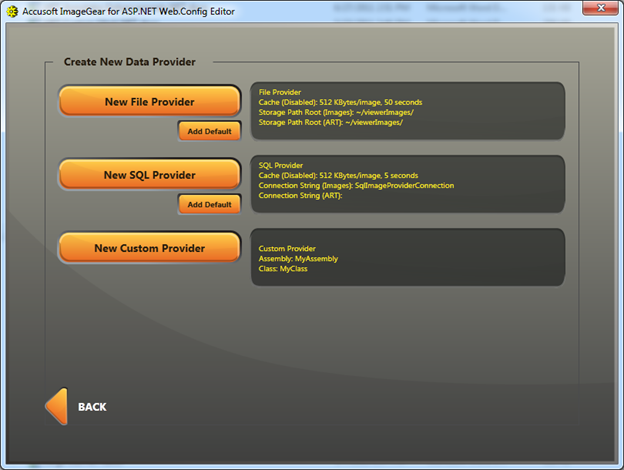
The Custom Data Provider dialog is displayed and the fields are populated with default values.
Now you can define your Custom Data Provider:
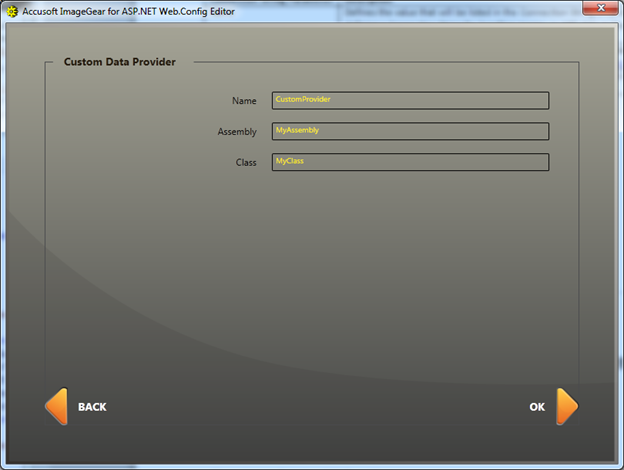
| Custom Data Provider Setting | Description |
| Name | A string value by which the Data Provider will be referenced. |
| Assembly | The Assembly which defines the Custom Data Provider. |
| Class | The Class within the Assembly that the Data Provider will interact with to retrieve images and annotation data. |