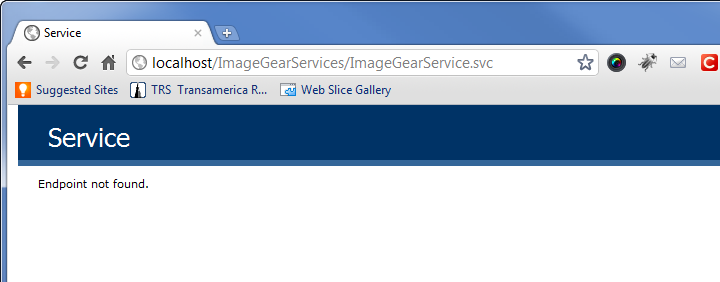Services - Deployment Considerations
The tutorial relies on Cassini, the development web server built into Visual Studio. There are a couple of things you will need to consider when deploying your application to IIS:
- You will need to properly configure web.config similar to the one used for your application development. If you used the smart tag on the PageView or ThumbnailView control window, you launched a program called WebConfigEditor. You may need to review the changes done on the development web.config for your deployment or run this stand-alone program on the correct web.config file that you are deploying to properly set up services.
- You will need to set up (or publish) a folder that contains the web.config and ImageGearService.svc files along with your web application (aspx, html, etc.) files.
- You will need a bin folder containing all the .dlls and PDF resource files either within the top level folder or properly configured in the web.config file for its location.
- You will need to have the image repository accessible and properly configured in the web.config file as described by the DataProvider sections in this help file.
- Services under IIS can only accept one security authentication scheme. Typically the choice would be either windowsAuthentication or anonymousAuthentication.
- If you are not running under IIS, but in Cassini or IISExpress, take note of the port number as that must be used for testing the services.
- If everything has been properly done, the services should be running under IIS automatically. If the deployed application fails, you can launch a browser and type in the web URL for the services and you should see the following image in the web browser (URL may be different except for the last piece: ImageGearService.svc):
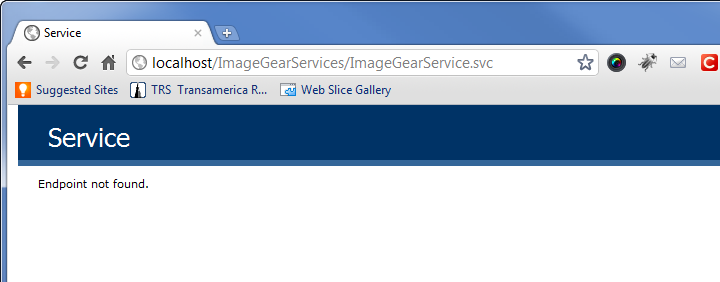
- If any other page is displayed, the services are not running and you will need to perform more IIS troubleshooting to understand the cause of the problem. In this case, turning on the debugging features in the web.config file may help gather more information. Make sure only one security authentication scheme is selected as noted above.