
ImageGear for .NET
Adding Office Support

| ImageGear for .NET User Guide > Getting Started > ImageGear for .NET Visual Studio 2010 Tutorials > ImageGear for .NET VB.NET Tutorial > Adding Office Support |
Once the base of the tutorial application is completed, you can extend it with Office support using the following steps:
You should now have the ImageGear21.Formats.Office assembly listed under References in the Solution Explorer.
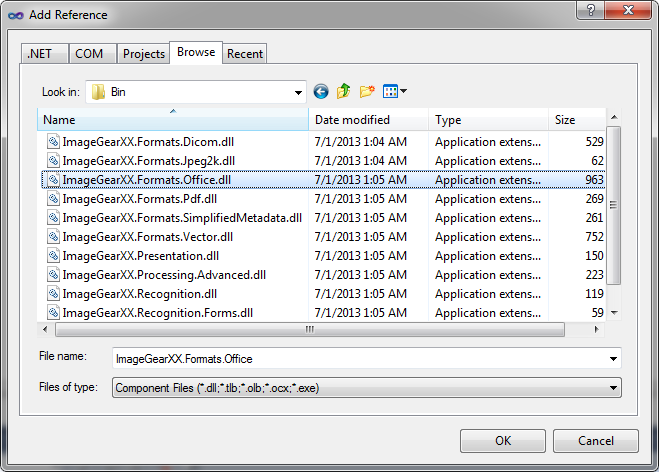
| VB.NET Example |
Copy Code |
|---|---|
Imports ImageGear.Formats.Office; | |
| VB.NET Example |
Copy Code |
|---|---|
' Add support for Word files
ImGearFileFormats.Filters.Add(ImGearOffice.CreateWordFormat()) | |
| VB.NET Example |
Copy Code |
|---|---|
Private igDocument As ImGearDocument Private currPageNumber As Integer = -1 | |
| VB.NET Example |
Copy Code |
|---|---|
Private Sub UpdateMainView() ImGearPageView1.Page = igPage ImGearPageView1.Update() End Sub | |
| VB.NET Example |
Copy Code |
|---|---|
igPage = ImGearFileFormats.LoadPage(stream, 0) | |
and replace it with:
| VB.NET Example |
Copy Code |
|---|---|
igDocument = ImGearFileFormats.LoadDocument(stream, 0, -1) currPageNumber = 0 igPage = igDocument.Pages(currPageNumber) igPageDisplay = New ImGearPageDisplay() ImGearPageView1.Display = igPageDisplay | |
Also replace the following code:
| VB.NET Example |
Copy Code |
|---|---|
If Not igPage Is Nothing AndAlso Not igPage.DIB Is Nothing Then ' create a new page display igPageDisplay = New ImGearPageDisplay(igPage) ' associate the page display with the page view ImGearPageView1.Display = igPageDisplay ' cause the page view to repaint ImGearPageView1.Invalidate() End If | |
with:
| VB.NET Example |
Copy Code |
|---|---|
If Not igPage Is Nothing Then UpdateMainView() End If | |
| VB.NET Example |
Copy Code |
|---|---|
currPageNumber = 0 igPage = igDocument.Pages(currPageNumber) UpdateMainView() | |
| VB.NET Example |
Copy Code |
|---|---|
If (currPageNumber - 1 >= 0) Then currPageNumber -= 1 igPage = igDocument.Pages(currPageNumber) UpdateMainView() End If | |
| VB.NET Example |
Copy Code |
|---|---|
If (currPageNumber + 1 < igDocument.Pages.Count) Then currPageNumber += 1 igPage = igDocument.Pages(currPageNumber) UpdateMainView() End If | |
| VB.NET Example |
Copy Code |
|---|---|
currPageNumber = igDocument.Pages.Count - 1 igPage = igDocument.Pages(currPageNumber) UpdateMainView() | |
Now you are ready to compile and run the finished application working with Office documents.