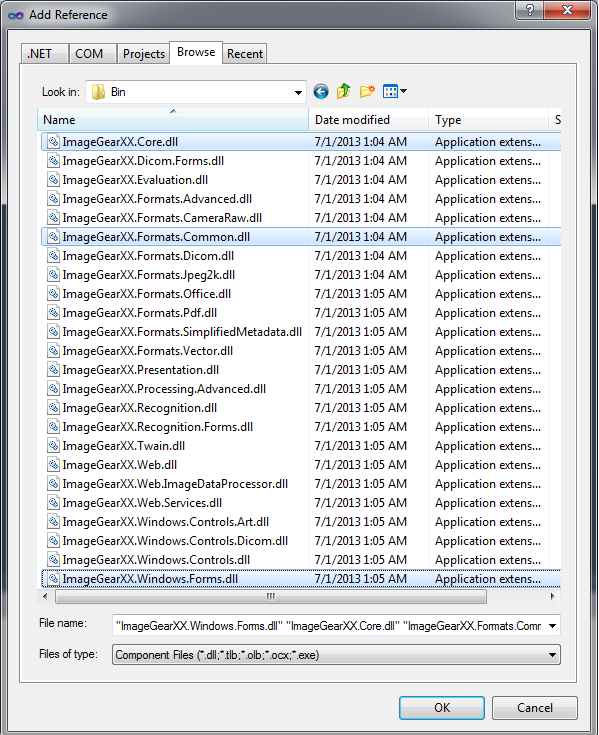ImageGear for .NET
Creating the Project

| ImageGear for .NET User Guide > Getting Started > ImageGear for .NET Visual Studio 2008/2005 Tutorials > ImageGear for .NET VB.NET Tutorial > Creating the Project |
First start Visual Studio .NET. The Visual Studio .NET environment will appear.
Choose to start a new project and select Visual C#, and then Windows as the Project Type, and Windows Forms Application as the template. The project name for this tutorial will be "IG Tutorial". Click OK after entering in the project name.
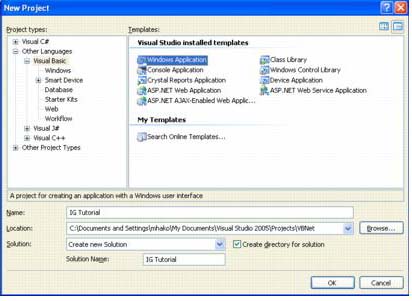
You will see the page view, magnifier, pan, and thumbnail controls added to the list of components. Make sure they are checked and click OK.
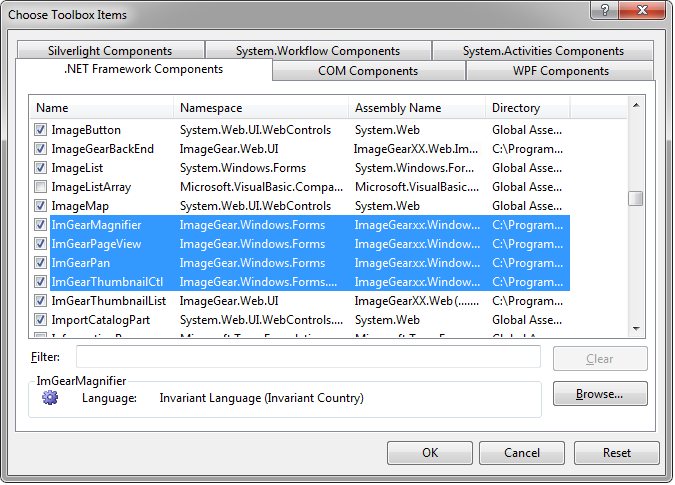
Click OK. You should now have the assemblies listed under References in the Solution Explorer.