
Although you can use FormFix on its own, it is most powerful when you use it in conjunction with our other forms processing suite of components including FormDirector, ScanFix and SmartZone.
Along with FormDirector, FormFix forms the foundation for a strong form-processing system. FormDirector manages the definition of form sets, forms and fields, then provides that information to the FormFix component as necessary. FormFix then identifies, registers, and creates field clips from which other components, such as FormFix can extract data. ScanFix provides various image enhancements of either whole images or field clips. The optional Barcode Xpress component allows you to identify barcode fields on a form. The optional PDF Xpress component allows you to use PDFs as input for template or filled form images.
At no time does FormFix automatically and directly interact with another Accusoft component. You must always manage that interaction. While this seems a little less convenient, it allows Accusoft to deliver flexible and quality components, while providing the freedom to mix and match component versions and vendors to create the best possible solution for your product. Sample code for all interaction between our components and knowledgeable technical support are provided in case you have issues of any kind.
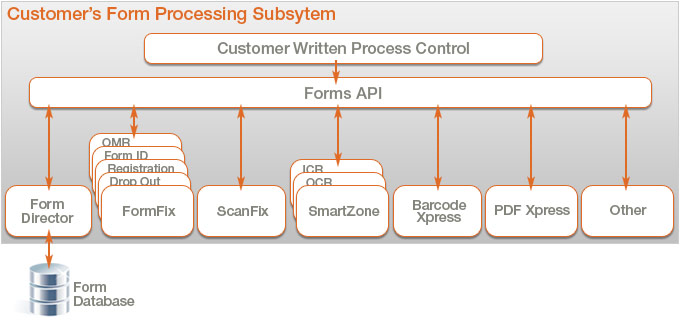
Product Architecture - FormFix Component
To facilitate the creating of a forms processing system which meets your unique needs. Accusoft has developed a FormsAPI. The FormsAPI is a set of wrapper classes that encapsulates the steps required to connect FormSuite components (including optional components such as SmartZone OCR, SmartZone ICR, Barcode Xpress, and PDF Xpress).
A sample of such a program is provided in the samples for FormsAPI, called the Forms Processing Server. This sample is delivered as C# and VB.Net source code, to provide a starting point for your implementation and a demonstration of best practices when interacting with Accusoft components.