
In addition to using local file storage, FormDirector can now be used to read and write form definitions and form sets to and from other storage locations.
The following diagram represents the previous forms processing workflow:
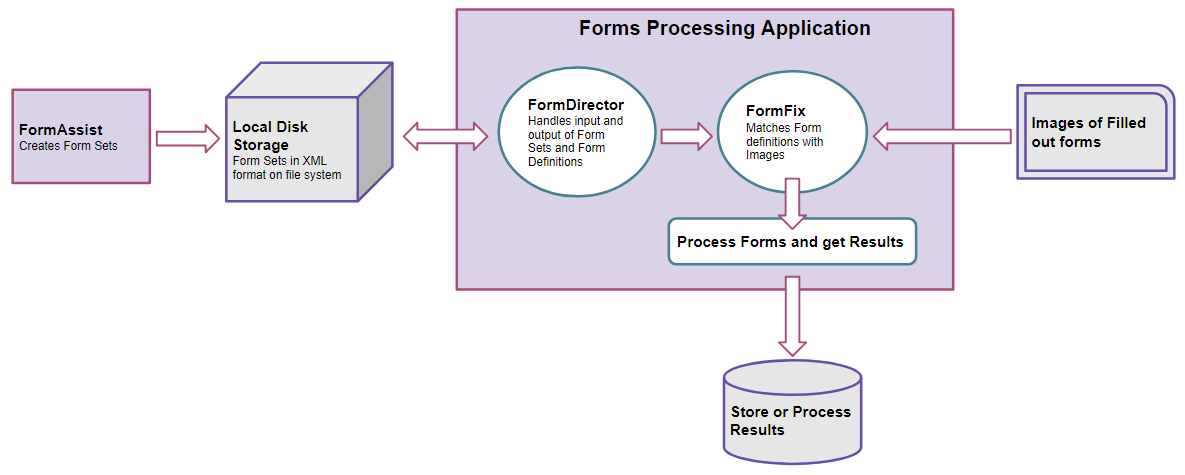
FormDirector’s reliance on the filesystem poses as a bottleneck for developers who are looking for more web-friendly solutions:
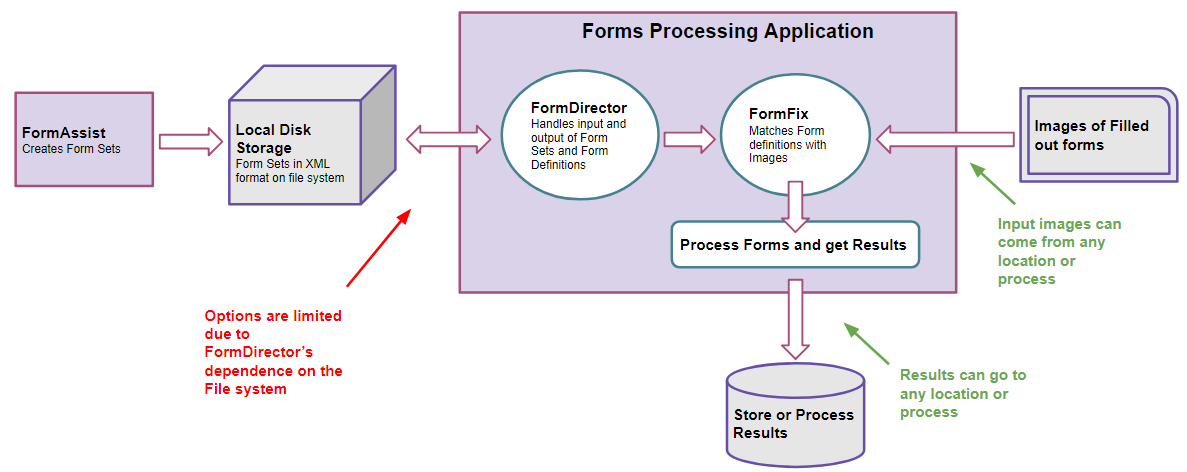
To accommodate, we have created several samples that demonstrate how you can integrate storage solutions such as SQL, NoSQL, and Amazon Web Services into your forms processing workflow. Each sample features classes that are tailored to their respective storage type. These classes are fully exposed and intended for you to use directly or customize to meet your needs.
The classes work by serializing FormSet and FormDefinition data into JSON that is then written to a location of your choice. The classes also enable reading from a location of your choice by deserializing FormSet and FormDefinition JSON data back into FormSet and FormDefinition objects to be used for forms processing.
Below is the revised workflow introduced by the FormSetConvertJSON samples:
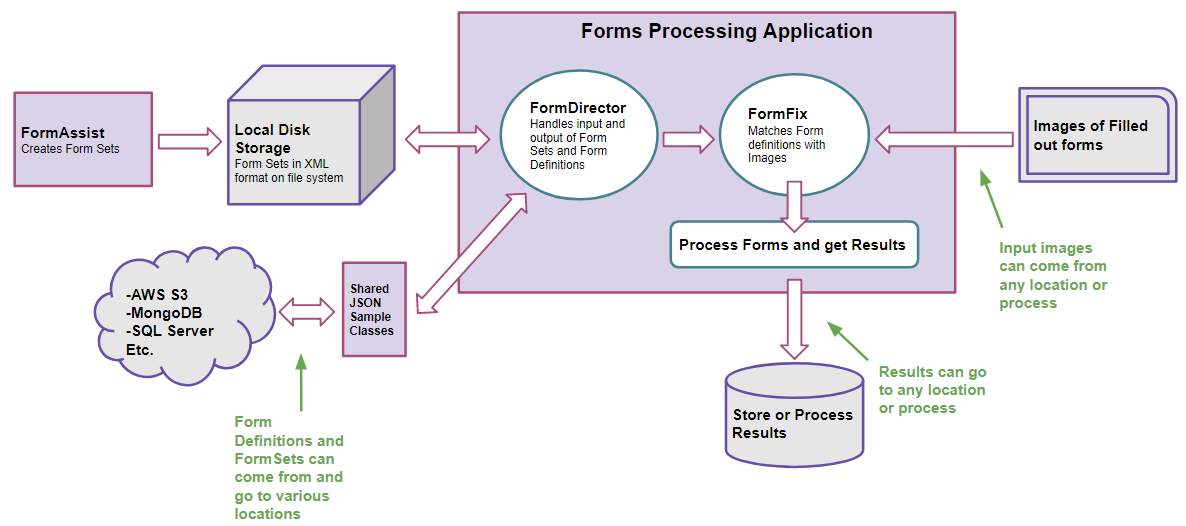
All of this functionality is built on top of FormDirector’s existing functionality and is entirely optional. Developers who currently use the standard XML-based files will not need to make any changes.
FormDirector has the following samples:
| Name | Description |
|
FormSet Creation |
Demonstrates the creation of FormSets. Creates multiple FormSets and demonstrates the use of the Accusoft components FormFix, SmartZone and ScanFix Xpress in form processing. |
|
FormSet Utilization |
Demonstrates the FormSuite workflow: loading a FormSet, performing image cleanup, identifying a form against a template image, and processing the fields specified in the template’s FormDefinition. |
| FormSetConvertJSONFile | Demonstrates reading FormSets and FormDefinitions from XML files and converting them to JSON files or vice versa. |
| FormSetConvertJSONMSEntity |
Demonstrates reading FormSets and FormDefinitions from Microsoft Entity Framework Database as JSON strings and writing them. |
| FormSetConvertJSONMongoDB | Demonstrates using a MongoDB as storage for the FormSet and FormDefinition classes. Uses JSON representation as a base for describing forms. |
| FormSetConvertJSONS3 | Demonstrates reading and writing FormSets and FormDefinitions as JSON objects in an AWS S3 bucket. |
| FormSetConvertJSONSqlDB | Demonstrates reading and writing FormSets and FormDefinitions as JSON objects in records in an MS SQL Server database. |
Access the samples through the Windows Start menu: Start | Accusoft.