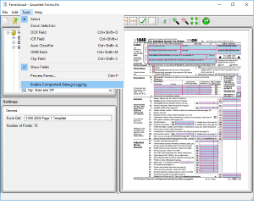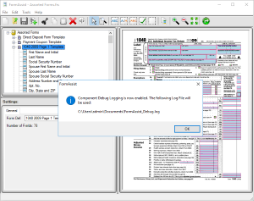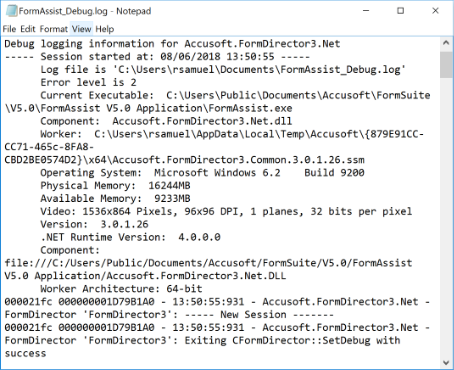Listed below are the steps to enable debug logging information.
- From the menu bar, select Tools > Enable Component Debug Logging.
A dialog with the message Component Debug Logging is now enabled displays and lists the component logging file with path, as shown below.
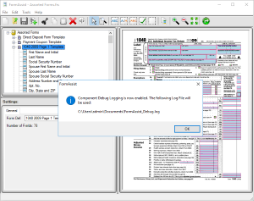
Image Title
- Open the Debug Log from the defined default directory.
Open FormAssist_Debug.log by double clicking on the filename in its folder.
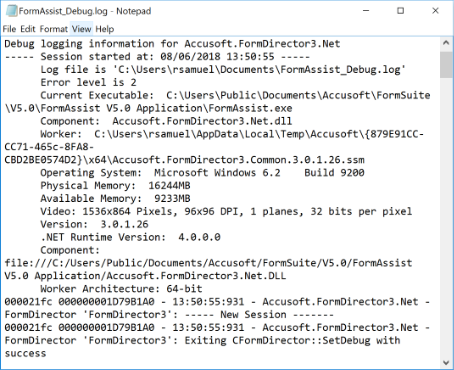
Example of a debug log
Use your debug log to determine and solve issues that each component may have during processing.
For information on specific component errors and troubleshooting, see the help files on the
Accusoft website for each component listed below:
- FormDirector (contained in FormFix or FormSuite)
- FormFix
- ScanFix Xpress
- SmartZone ICR
- SmartZone OCR