Troubleshooting scenarios:
No Match for a Template Image
Here are some of the issues that might result in there being no match for a template image, and possible solutions.
- FormAssist will process your forms one at a time, attempting to match each form to a defined form template within the form set.
- If FormAssist cannot match a form to a form template within the form set, a message is displayed in the status bar of the process window stating "The filled image did not match a template image", and processing will stop.
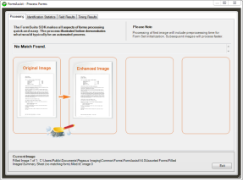
Process Forms window with an image that did not match any of the templates
- Click the:
- Next button to continue onto the next filled-in form or
- Exit button to discontinue forms processing and fix the registration and identification issues.
Image Capture Issues
The quality of the images has a dramatic affect on all aspects of form processing.
To increase processing performance, try the following:
- Increase the scanned image resolution (200 dpi is a good minimum for most documents and 300 dpi is often better if the filled form content contains fonts smaller than 10 point.)
- Adjust the brightness or use an automatic setting.
Remember that different scanners may provide different results.
Image Resolution & Identification Failure
There are a few common causes for identification failure.
- The filled form was printed at a scale that is different than the template image. Increasing the Identification Quality to 100 will compensate for small differences in scaling. If significant differences are expected due to multi-generational copying, a second template image at the reduced scale should be included in the form set. FormFix will automatically identify the template that best matches the scale.
- The filled image was received via electronic fax sent at the basic 96 dpi setting, but the template image was scanned at 300 dpi. FormFix can compensate for resolution differences of 300 to 200 dpi, or 200 to 100, but has more difficulty compensating for larger differences. In this situation, it is recommended that a second template image be added at the lower resolution. FormFix will automatically identify the template that best matches the resolution.
- The filled form is similar to a template image but contains enough differences that the resulting identification confidence falls below the Minimum Identification Confidence setting. It is common that a form may be produced in different versions with small changes in fields or locations, or that a form may be revised each year. In this situation, it is recommended that separate form templates be included for each possible revision even if they are similar. FormFix will automatically identify the best match among the templates.
See the section, No Match for a Template Image, on the How To > Process Forms topic for more information when there is no match for a template image and for possible solutions.

