Form Overview
A form set may contain one or more forms which are used as form template images for forms processing. Each form contains all references for a specific form template including the fields and field properties. The form is the middle layer of the hierarchy as a child of a form set and contains zero or more fields.
 |
Mouse over areas of interest on the image for descriptions. |
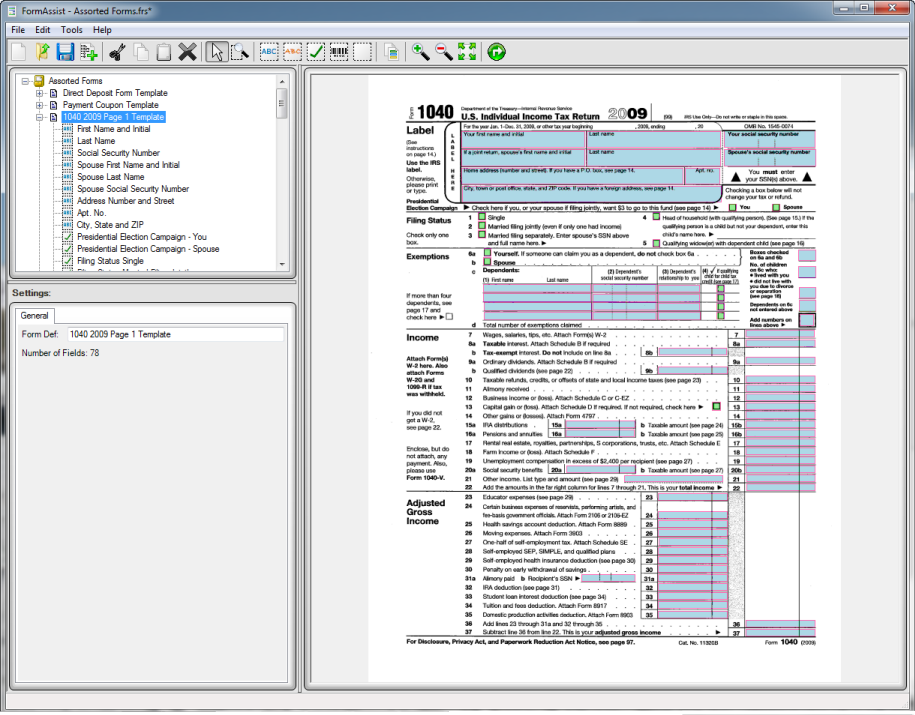
The template image above depicts a form set named Assorted Forms, which contains the form template 1040 Page 1 Template. This template contains many references to fields, clips and image enhancements listed below the template name in the Tree View and shown on the template image in the Image View.
The FormDirector component used by FormAssist, has the ability to read, edit and write forms, which may also be called Form Definition Files. These files are saved by FormDirector with the default extension .frd.
 |
See the Define and Create Templates topic for steps on how to define and create form templates to be used in Form Set Files. |






