Field Overview
The purpose of a field is to define a single rectangular region on a form image for various forms processing engines to extract data. The field is the bottom layer of the hierarchy as a child of a form.
A field contains the field image area and all associated attributes and properties to define a single rectangular region and specific form processing recognition or enhancement on that region. The field information is associated with a specific form and is therefore stored in the Form Definition File (.frd).
There are four different field types to choose from in the top toolbar of FormAssist:
| ICR Tool | This button displays the red abc icon. See Define and Create Fields > ICR Fields for details on creating these field types. |
| OCR Tool | This button displays the blue ABC icon. See Define and Create Fields > OCR Fields for details on creating these field types. |
| OMR Tool | This button displays the check mark icon. See Define and Create Fields > OMR Fields for details on creating these field types. |
| Barcode Tool | This button displays the barcode icon. See Define and Create Fields > Barcode Fields for details on creating these field types. |
| Clip Tool | The button contains a blank icon. See Define and Create Fields > Clip Fields for details on creating these field types. |
 |
Mouse over the OCR, ICR, OMR, and Clip Field toolbar buttons and other areas of interest on the image for descriptions. |
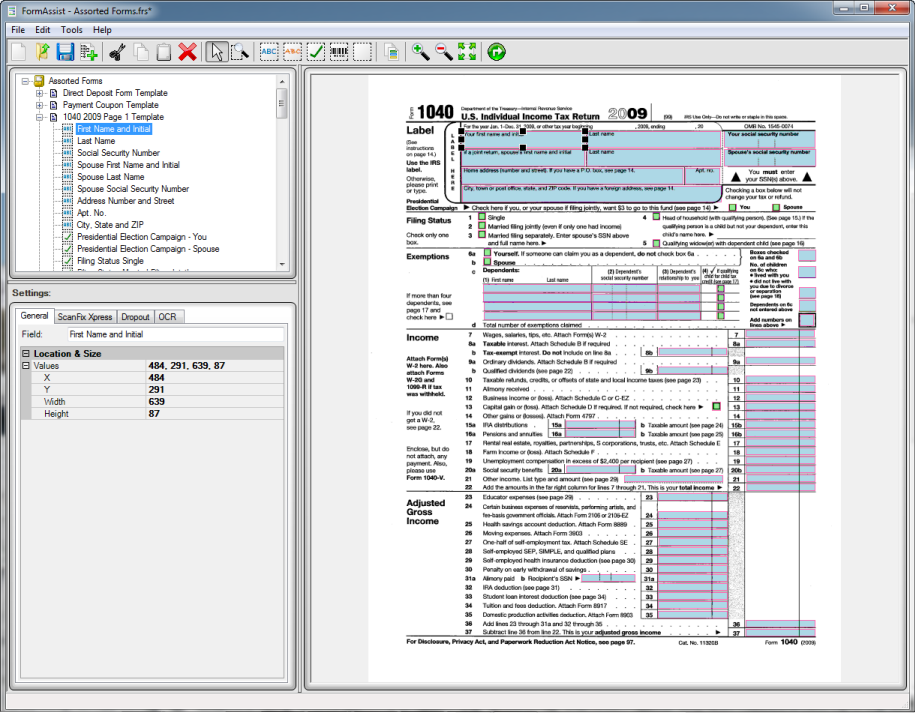
FormAssist with a field selected on a form and the field properties displayed in the Properties View
The image above displays an example field highlighted (First Name and Initial) on both the Tree and Image Views.
- The Tree View displays the name and icon.
- The Image View outlines the field area currently selected.
- The Properties View displays the adjustable properties for the field type selected.
- All field types have General, Dropout and ScanFix Xpress property tabs. ICR, OCR, OMR and Barcode have type specific property tabs.
See the Define and Create Fields topic for more information on Fields.






