The EAN-13 barcode is an omnidirectional, numeric 1D barcode with 13 digits, and is the standard version of the EAN (European Article Number) barcode. EAN / UPC barcodes employ a one digit checksum as an error detection mechanism.
Example Barcode
The following example barcode encodes the information 012345543210 as an EAN-13 barcode:
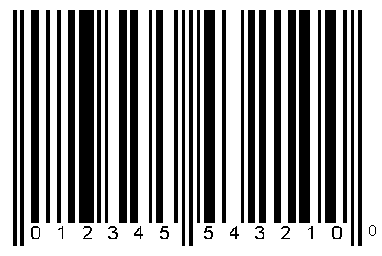
Details
The EAN-13 barcode encodes 13 digits (12 digits plus one check digit) of information, and has a symbol length of 113 modules.1 As of January 1, 2005, all retail scanning systems in the United States must be able to accept the EAN-13 symbol as well as the standard UPC-A symbol. The United States has begun the process of moving to the EAN-13 symbol, which will be known as the UPC-13 symbol in the USA.
Barcode Breakdown
The barcode is split into the following sections:
-
GS1 Prefix - Two to three digits indicating the manufacturing company's GS1 prefix, which is usually associated with a specific country. This does not mean that the product was manufactured in that specific country. 2
-
GS1 Company Prefix - Variable length manufacturer identification number assigned by the governing authority of the GS1 prefix's corresponding country.
-
Product Code - Variable length product code assigned by the manufacturer.
-
Checksum Digit - Final digit, which is used to ensure data integrity.
Managing Organization
The EAN standard was managed by the EAN Association until 2005, when the UCC and EAN (European Article Number) merged to form GS1 (Global Standards One), at which point the EAN became GS1. 3
Platform-Specific Notes
Barcode Xpress generates an error if you have characters in your barcode value that are not allowed. You can have 12 or 13 digits in the EAN-13 barcode value. You don’t have to include the 13th digit (checksum) since Barcode Xpress automatically adds it.
EAN-13 requires a quiet zone, which should be at least the width of 10 narrow bars. This means that if you set the MinimumBarWidth property to 3 pixels (narrow bar size), you should set the HorizontalWhiteSpace property to 30 pixels.
The EAN-13 barcode is also commonly written with 2 different bar heights. Typically, the height of the left, center, and right guard bars are greater than the height of the bars encoding the actual barcode value, essentially creating a notch in the barcode where the text value can be written. Barcode Xpress provides the user with control over the size of this notch with the TextNotchPercent property.
The TextNotchPercent property can be set to a value of 0 to 50. This number represents the percentage of the tall bar height the short bars will be shortened by. For example, if TextNotchPercent is 10, and the bar height is set to 100 pixels, the tall bars (left, center, and right guard bars) will be 100 pixels tall, and the short bars (bars encoding the value) will be 90 pixels tall.
Barcode Xpress generates an error if you have characters in your barcode value that are not allowed. You can have 12 or 13 digits in the EAN-13 barcode value. You don’t have to include the 13th digit (checksum) since Barcode Xpress automatically adds it.
EAN-13 requires a quiet zone, which should be at least the width of 10 narrow bars. This means that if you set the MinimumBarWidth property to 3 pixels (narrow bar size), you should set the HorizontalWhiteSpace property to 30 pixels.
The EAN-13 barcode is also commonly written with 2 different bar heights. Typically, the height of the left, center, and right guard bars are greater than the height of the bars encoding the actual barcode value, essentially creating a notch in the barcode where the text value can be written. Barcode Xpress provides the user with control over the size of this notch with the TextNotchPercent property.
The TextNotchPercent property can be set to a value of 0 to 50. This number represents the percentage of the tall bar height the short bars will be shortened by. For example, if TextNotchPercent is 10, and the bar height is set to 100 pixels, the tall bars (left, center, and right guard bars) will be 100 pixels tall, and the short bars (bars encoding the value) will be 90 pixels tall.
Barcode Xpress generates an error if you have characters in your barcode value that are not allowed. You can have 12 or 13 digits in the EAN-13 barcode value. You don’t have to include the 13th digit (checksum) since Barcode Xpress automatically adds it.
EAN-13 requires a quiet zone, which should be at least the width of 10 narrow bars. This means that if you set the MakeBarcodeBarSize property to 3 pixels (narrow bar size), you should set the MakeBarcodeBWidth property to 30 pixels.
The EAN-13 barcode is also commonly written with 2 different bar heights. Typically, the height of the left, center, and right guard bars are greater than the height of the bars encoding the actual barcode value, essentially creating a notch in the barcode where the text value can be written. Barcode Xpress provides the user with control over the size of this notch with the MakeBarcodeUPCNotchPercent property.
The MakeBarcodeUPCNotchPercent property can be set to a value of 0 to 50. This number represents the percentage of the tall bar height the short bars will be shortened by. For example, if the notch percent is 10, and the bar height is set to 100 pixels, the tall bars (left, center, and right guard bars) will be 100 pixels tall, and the short bars (bars encoding the value) will be 90 pixels tall.
BX_create_dib and BX_create_file generate an error if you have characters in your barcode value that are not allowed. You can have 12 or 13 digits in the EAN-13 barcode value. You don’t have to include the 13th digit (checksum) since it is automatically added.
EAN-13 requires a quiet zone, which should be at least the width of 10 narrow bars. This means that if you set the MinimumBarWidth property to 3 pixels (narrow bar size), you should set the HorizontalWhiteSpace property to 30 pixels.
The EAN-13 barcode is also commonly written with 2 different bar heights. Typically, the height of the left, center, and right guard bars are greater than the height of the bars encoding the actual barcode value, essentially creating a notch in the barcode where the text value can be written. The barcode engine provides the user with control over the size of this notch with the TextNotchPercent property.
The TextNotchPercent property can be set to a value of 0 to 50. This number represents the percentage of the tall bar height the short bars will be shortened by. For example, if TextNotchPercent is 10, and the bar height is set to 100 pixels, the tall bars (left, center, and right guard bars) will be 100 pixels tall, and the short bars (bars encoding the value) will be 90 pixels tall.
Similar Barcode Types
Since the transfer of specification management to the GS1, this barcode has been defined by GTIN (Global Trade Identification Number) key "GTIN-13".4 The EAN-13 Barcode is also known as UPC-13 in the USA.
Barcode Variants
EAN-8 barcodes are a condensed representation of EAN-13 barcodes. JAN (Japanese Article Number) barcodes are EAN-13 barcodes that begin with 45 or 49.
Related Barcodes
EAN-13 barcodes fall into the GS1 system specification, relating them to various other barcodes including EAN-8, UPC-A, UPC-E, and GS1 Databar.
References
-
"GS1 Standard Specifications." GS1, GS1 Organization, Jan. 2020, www.gs1.org/sites/default/files/docs/barcodes/GS1_General_Specifications.pdf.
-
"GS1 Company Prefix." GS1, GS1 Organization, www.gs1.org/standards/id-keys/company-prefix.
-
"How We Got Here." GS1, GS1 Organization, www.gs1.org/about/how-we-got-here.
-
"EAN/UPC Family." GS1, GS1 Organization,
www.gs1.org/docs/barcodes/GS1_Barcodes_Fact_Sheet-GS_ EAN_UPC_family.pdf.
For additional background and use-case information see our EAN-13 barcode page.
For more information, see the Barcode Xpress SDK product page or try our online demos.
