The Australia Post 4-State barcode is a variable-length, alphanumeric 1D barcode with 37 to 67 bars depending on the chosen format. Reed-Solomon Error correction is employed to detect and correct data transmission errors when possible. This 4-state barcode was developed to increase efficiency in Australia's Postal Service. 1
Example Barcode
The following example barcode encodes the information 1112345678 as a Australia Post 4-State barcode:
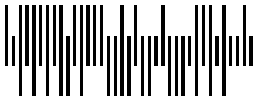
Details
The Australia Post 4-State barcode encodes 37 to 67 bars of information. There are 3 formats of Australia Post 4-State barcodes: the Standard Customer Barcode, Customer Barcode 2, and Customer Barcode 3. 1
Barcode Breakdown
Australia Post 4-State barcodes have the following format: 1
- Two Start bars
- Four FCC (Format Control Code) bars
- Sixteen Sorting Code (Delivery Point ID) bars
- Variable -
- Standard Customer Barcode:
- One filler bar
- Customer Barcode 1:
- Sixteen Customer Information bars
- Customer Barcode 2:
- Thirty-one Customer Information bars
- Standard Customer Barcode:
- Twelve Reed Solomon Error Correction bars
- Two Stop bars
FCC Field
The FCC field is a 2-digit (4 bar) field identifying the barcode format: 1
-
11 - Standard Customer Barcode
-
59 - Customer Barcode 2
-
62 - Customer Barcode 3
-
52 and 67 - Customer Business Reply Paid
-
72 and 77 - International Business Reply Paid
If the FCC code is not valid, the confidence will decrease by 10%.
Customer Information Field
This is a variable length section only available in Customer Barcode 2 and 3 formats (with lengths of 16 and 31, respectively). This field can be encoded by the "N" or "C" encoding tables as defined by Australia Post or a proprietary encoding scheme.
Error Correction
As stated above, each format of the Australia Post 4-State barcode contains 12 error correction bars. This allows for data recovery even when up to 2 symbols have errors, or up to 4 symbols to have erasures.
Managing Organization
The Australia Post manages the Australia Post 4-State specification. 1
Platform-Specific Notes
There is a free format area available in the Customer Barcodes 2 & 3. This will be decoded using the AustralianPostCustomDecodeType.
- If the decode mode is "BarStates", then the output will be either bar state "F" full bar, "T" tracker bar, "A" ascending bar, or "D" descending bar.
- If the decode mode is "TableN", then the output will be decoded using the numeric decoding defined in the Australian Post specification.
- If the decode mode is "TableC", then the output will be decoded using the character decoding defined in the Australian Post specification.
- If the decode mode is "NoCustomDecode", then the bars in the custom section are not decoded.
- If the decode mode has no custom decode type, use "NoCustomDecode".
There is a free format area available in the Customer Barcodes 2 & 3. This will be decoded using the AustralianPostCustomDecodeType.
- If the decode mode is "BarStates", then the output will be either bar state "F" full bar, "T" tracker bar, "A" ascending bar, or "D" descending bar.
- If the decode mode is "TableN", then the output will be decoded using the numeric decoding defined in the Australian Post specification.
- If the decode mode is "TableC", then the output will be decoded using the character decoding defined in the Australian Post specification.
- If the decode mode is "NoCustomDecode", then the bars in the custom section are not decoded.
- If the decode mode has no custom decode type, use "NoCustomDecode".
There is a free format area available in the Customer Barcodes 2 & 3. This will be decoded using the BC_AustralianPostCustomDecodeType.
- If the decode mode is "BarStates", then the output will be either bar state "F" full bar, "T" tracker bar, "A" ascending bar, or "D" descending bar.
- If the decode mode is "TableN", then the output will be decoded using the numeric decoding defined in the Australian Post specification.
- If the decode mode is "TableC", then the output will be decoded using the character decoding defined in the Australian Post specification.
- If the decode mode is "NoCustomDecode", then the bars in the custom section are not decoded.
- If the decode mode has no custom decode type, use "NoCustomDecode".
There is a free format area available in the Customer Barcodes 2 & 3. This will be decoded using the BX_AustralianPostCustomDecodeType.
- If the decode mode is "BarStates", then the output will be either bar state "F" full bar, "T" tracker bar, "A" ascending bar, or "D" descending bar.
- If the decode mode is "TableN", then the output will be decoded using the numeric decoding defined in the Australian Post specification.
- If the decode mode is "TableC", then the output will be decoded using the character decoding defined in the Australian Post specification.
- If the decode mode is "NoCustomDecode", then the bars in the custom section are not decoded.
- If the decode mode has no custom decode type, use "NoCustomDecode".
Similar Barcode Types
Barcode Variants
The Australia Post 4-State barcode has 3 variants: the Standard Customer Barcode, Customer Barcode 2, and Customer Barcode 3.
Related Barcodes
Australia Post 4-State barcodes are similar to other 4-state barcodes that are common among postage organizations (e.g. Royal Post 4-State, Intelligent Mail).
References
- "Customer Barcoding Technical Specifications." Australia Post, Australia Post, Aug. 2012, auspost.com.au/content/dam/auspost_corp/media/documents/customer-barcode-technical-specifications-aug2012.pdf.
For additional background and use-case information see our Australian Post 4-State barcode page.
For more information, see the Barcode Xpress SDK product page or try our online demos.
