
Accusoft.Forms1 - Updated
Process Filled Images against Form Sets using FormAssist

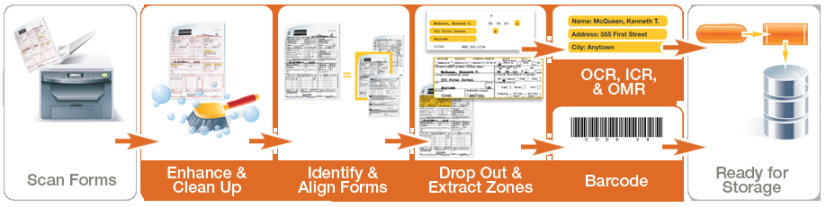
Typical processing operations you might require at this stage includes deskew, border removal, and despeckle. These operations will help FormFix to match the unknown image to a form template. The image resulting from ScanFix Xpress operations is the "Enhanced Image".
- If a match is found, the form template information in the form definition file is used to continue processing the filled image. But, if no match is found, processing of this image stops at this point.
- As part of the identification process, the filled-in image is aligned with the form template, resulting in the aligned image.
- Fields that are defined in the form template are used on the aligned image to extract a smaller clipped image of the field for further processing.
- Form dropout is typically applied to the image clip to remove the template form content and leave only the filled-in information, or the clip may be processed without dropout, based on the dropout settings stored in the form set. Additional ScanFix Xpress enhancements may then be applied to the image clip to further assist in recognition accuracy.
Finally, ICR, OCR, OMR and/or Barcode processing are performed on the fields to extract filled-in form data: